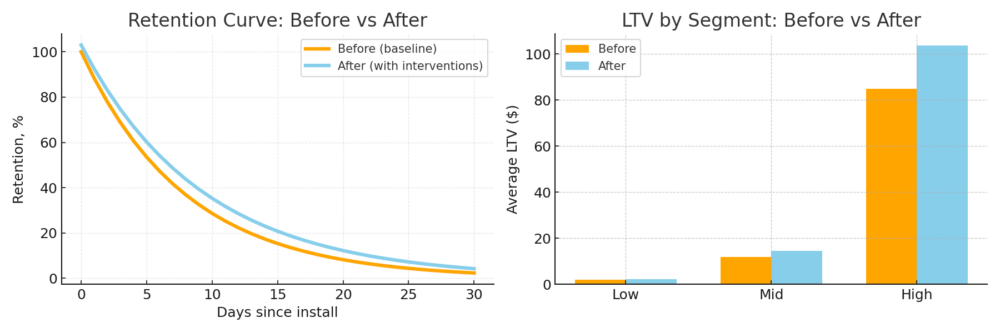Achieve your business goals faster with accurate tracking, monitoring, and analysis of your data.
6 out of 10 businesses don’t have a properly configured Google Analytics account because they don’t see it as a valuable data asset, such as an internal data warehouse or CMS, CRM system. That is why we think Google Analytics services, not for everyone. It’s advantageous for:
- Product owners and managers; who believe that data about their customers’ actions on sites and applications is valuable.
- Analysts and marketers; who want to extract insights from data.
- Owners of sites and applications; who are searching for a way to achieve ambitious business goals.
- And also analytic evangelists; who want properly configure tracking, monitoring, and reporting via Google Analytics facilities)))
What are the results which Google Analytics helps to achieve?
Even using half of Google Analytics arsenal is enough to get an analytical advantage for your business.
Google Analytics functionality:
- E-commerce tracking. Google Analytics shows what your customers are searching for and what purchase. What goods and services are attractive to them, and how to increase sales by offering what your customers need. It’s achieved via e-commerce dashboards and tracking events, such as transactions, product position in listings, add to a cart, remove from a cart, all events.
<Image of E-commerce tracking>
- Web, iOS, and Android applications tracking. What do users read, click, watch, and search on your applications? How does their behavior differ across platforms? How to increase the conversion of your users by giving them the right content. Google Analytics makes it possible to answer these questions by tracking your users’ actions across different platforms and presenting accurate statistics in the reports.
<Image of tracking>
- A/B-tests. Innovation is a change, but not every change is beneficial. A/B-test is a necessary tool for innovative companies since it allows them to verify the bravest ideas securely. But if an idea doesn’t work, it limits losses. Your traffic may be an opportunity to find better working solutions, and Google Analytics allows you to seize this opportunity. It has built-in synchronization with Google Optimize, a free service to conduct A/B-tests. So you can easily calculate the necessary group size, set up the test’s conditions, and receive statistically significant results indicating what variant is the best. (Google closed public Optimize support at 30 september 2023, Google continue to use a/b-tests internally)
<Image of Optimize>
- Marketing analysis. What impact your SEO, PPC, ASO, SMM efforts have on the company’s ROI, ARPU? What CPA, CPI is adequate for your campaigns? How correctly attribute the user conversion to the channel? How to set up remarketing campaigns? Google Analytics has Auditory, Traffic, Behaviour, and Conversion reports to show answers to these questions. By using them, you can monitor when the acquired users paid off, how quickly they paid off, what campaigns are profitable, and what aren’t.
<Image of this dashboards blurred>
- Product analysis. Users use your product, and at least you want that everything works fine, but probably you desire to make the product better. How to make it better? Google Analytics helps you understand what attracts users and where are the improvement points. Also, it allows monitoring valuable KPIs of your product in real-time to know that everything is working without errors.
<Image of dashboards blurred>
- Data transfer to Data Studio, Google Spreadsheets. When you need to make a custom analysis, uncommon chart, or prepare the data for a report or presentation, use Google Analytics native connectors to complete these tasks.
<Image of Data Studio, Google Spreadsheets>
- Data transfer to BigQuery. Suppose you want to combine Google Analytics data with the data in your databases or CRM, CMS, DWH. For example, to use data for machine learning, make own data warehouse, add specific actions that don’t track into Google Analytics. Then it is convenient to transfer data to BigQuery. It can be done via the connector for Google Analytics 360 and API for free Google Analytics.
<Image>
- Custom dashboards. Each Google Analytics dashboard consists of dimensions (like Country, Page) and metrics (like Users, Bounce Rate). And at some point in Google Analytics usage, you will ask questions on which available reports can’t answer. It’s natural to create custom dimensions and metrics or rearrange available dimensions and metrics in a custom dashboard to resolve these questions.
<Image of custom dashboards>
- Alerts and notifications. You want to be immediately notified if something goes wrong with the product. When the product works well, it’s still convenient to regularly check how well it is? For these situations, Google Analytics offers functionality to send emails if KPIs changed drastically or scheduled daily, weekly or monthly reports.
<Image>
These features allow your company to increase revenue and decrease costs since you get the data prepared for analysis and the free tools to make an analysis and gain insights.
Contact us to get maximum out of your Google Analytics.
<Form>
How to expertly use Google Analytics for your site and application analysis?
From what point to start if you want to be data-driven with Google Analytics? There is no one-way approach, but usually, expert usage of Google Analytics requires such steps:
Step 1:
Audit of Google Analytics implementation on Web, iOS, Android.
If you have already installed Google Analytics, you may encounter problems, which lead to incorrect statistics or even ban of Google Analytics account, such as:
- Personally identifiable information, like UserID, emails, or form prompt, collects to Google Analytics.
- Traffic from web crawlers, bots, and testers don’t filter.
- Google Analytics tracking fires two times on one page.
- Mess with traffic sources (source/medium)
- Macro and micro goals don’t configure.
- Too high or low bounce rates.
- A high share of (not set) values.
- No value assigned to goals.
- A missed UTM tags.
- Duplicate goals.
When auditing, we test the tracking implementation and check Google Analytics properties, filters, and goals settings. All improvements and suggestions we collect in the checklist for a development team.
If your project has a lot of events, we can prepare events and goals taxonomy documentation. Documentation helps to add new tracking faster, based on the style of the already implemented part. Also, it serves as a good entry point for your analysts and employees.
The audit helps transform your Google Analytics account into a tool for your marketers and product managers, showing accurate and indispensable business data.
Step 2:
Accurate Google Analytics tracking implementation
Faulty tracking of the events leads to loose data and suboptimal conclusions. Essentially, there are four types of errors that proper tracking implementation helps to avoid:
- The tracking code doesn’t fire.
- The tracking code fires more times than it should.
- The tracking code fires fewer times than it should.
- The tracking code doesn’t send the necessary information.
If you don’t eliminate these problems, you will see on the charts:
- Inconsistency between the data in Google Analytics and your CRM, CMS.
- Sudden traffic declines or spikes.
- Internal traffic in the reports.
- A lot of (not set) values.
- A lot of 404 errors.
- Events duplication.
Before starting tracking development, we, together with your team, choose between Google Analytics implementation via Tag Manager, JavaScript, or Firebase API if you have an application.
If your site is on WordPress, Wix, or Tilda, we will help set up the tracking for your platform.
Usually, we suggest our clients have one Google Analytics property without filters, which collects all the data. And separate properties with data filtered from web-crawlers, bots, and internal traffic actions.
Also, we make sure that all your marketing campaigns have complete UTM labels and configure Google Analytics to collect site searches.
For e-commerce, we measure the following enhanced e-commerce activities:
- Product/Item List Views/Impressions
- Product/Item List Clicks
- Product/Item Detail Views
- Add / Remove from Cart
- Promotion Impressions
- Promotion Clicks
- Checkout
- Purchases
- Refunds
When it’s a delay between a purchase and a factual money transaction, we help develop the tracking of these actions via Measurement Protocol.
After tracking implementation, your Google Analytics account will start to accumulate data about users’ actions enriched with information from е-commerce, Google Ads, Facebook Ads, CRM, CMS, and other sources.
Step 3:
Using Google Analytics as a Reporting and Monitoring Instrument
When you run the business, it’s essential to know that everything works well, and it is even more important to notice when something is broken.
Google Analytics allows configuring custom alerts, which will inform you and your team about changes in valuable KPIs. It frees your time from constantly checking the reports.
Realtime reports are updated within seconds, so you can build live dashboards to monitor how users interact with your property at any moment. It helps to monitor whether your team is meeting the plan.
As a result, you will get a sensible system that shows you a 360-degree overview of your business in real-time and informs you when KPIs deviate from the normal state.
Step 4:
Data-Driven Actions Based on Google Analytics Data
You have the data but still are making the decisions based on gut feelings and so do others. Sometimes it happens because you don’t have time to dig into data. Sometimes data instruments have restrictions, or your employees don’t possess the necessary analytical skills.
But hundreds of questions arise every day. For example, what feature will increase retention? On what marketing campaign will concentrate efforts? How to prioritize backlog?
And you understand that to grow the company; these questions should be answered systematically.
To configure the delivery of data insights inside your business, we augment your team with analysts. It makes the analytical process easy for your employees, product managers, and marketers. They send us tasks and got accurate answers back.
We do all analytical work, dig into problems, gather and clean the data, make charts, calculate metrics, and develop conclusions and suggestions.
You will get analytical services that no product can deliver by itself. Our analysts support your team by researching data and getting answers tailored to your business at this very moment.
Outsourcing analytics to us compared to hiring in-house analysts will bring your 2x-3x more efficiency on the same budget. Since Arcane Future focuses only on analytics, data visualization, and data-driven decision making, we can ensure that our employees meet deadlines and deliver value.
<Form>
Google Analytics, Data Studio, BigQuery Professional Support:
How to build infrastructure which won’t become obsolete and still be useful in two, three, or five years? We use Google’s solutions because they are reliable, easy to integrate, and have high documentation standards.
So you will get more sense out of the data with custom visualizations from Data Studio and advanced analysis from BigQuery and Sheets.