Ecommerce analytics tools are very useful for online retailers. They help you understand customers’ behavior, improve marketing strategies, and increase revenue. In today’s complex digital world, choosing and using these tools well is important if you want your online business to succeed. By utilizing ecommerce analytics tools effectively, you can gain valuable insights into customer behavior that can drive your business forward. Among the best ecommerce analytics platforms, these tools stand out for their features and user-friendly interfaces.
Common Obstacles Encountered by Online Retailers

Before using ecommerce analytics tools, you need to know the problems that online retailers often face. Knowing these problems helps you deal with them better. Many of these obstacles can be assessed and mitigated through the proper use of ecommerce analytics tools. Retailers need to implement data analytics for online stores to tackle these challenges effectively.
Data Overload: There is a lot of data from websites, social media, and user interactions. This can be too much to handle. Retailers may collect more data than they can analyze, which can confuse. However, ecommerce analytics tools can help filter this data to focus on the most relevant metrics.
Misinterpretation of Data: Simply having data is not enough. Retailers may misunderstand metrics or fail to see the connections. For example, if a retailer sees many visitors but few sales, they might wrongly think the traffic source is bad without looking at other factors, like how easy the website is to use. Using ecommerce analytics tools can clarify these connections and help make sense of the data. Understanding key performance indicators for ecommerce is essential to avoid these pitfalls.
Lack of Actionable Insights: Data is beneficial only if it leads to smart actions. Many retailers find it hard to get useful conclusions from their data. They might know how many visitors clicked on a product page but not what steps to take next to increase sales. Ecommerce analytics tools can provide the insights needed to drive action and improve outcomes.
Integration Issues with Ecommerce Platforms: Many businesses struggle to connect analytics tools with their existing ecommerce platforms. This can lead to data that does not match, where actual customer behavior is different from what is shown in the analytics dashboard. Selecting the right ecommerce analytics tools can ease integration and ensure accurate tracking of user behavior. By utilizing ecommerce conversion tracking, retailers can ensure data consistency.
Budget Constraints: Not all businesses can spend a lot on analytics tools. Smaller retailers often look for effective and affordable tools, which can limit your options. Fortunately, many ecommerce analytics tools offer free or low-cost versions that still provide significant insights.
Purpose of the Article: Addressing Practical Queries Regarding Ecommerce Analytics Tools
This article aims to give you detailed information about ecommerce analytics tools. It will help you decide which software to use. You will learn to select the right analytics tool for your business, understand important metrics, and improve your business performance. Whether you are a new startup or a well-known online retailer, you will find useful insights and practical advice to help you succeed in this important part of online retail. With the right ecommerce analytics tools at your disposal, your online business can thrive. Additionally, real-time access to customer behavior analytics tools will empower you to make informed decisions quickly.
Top Ecommerce Analytics Tools
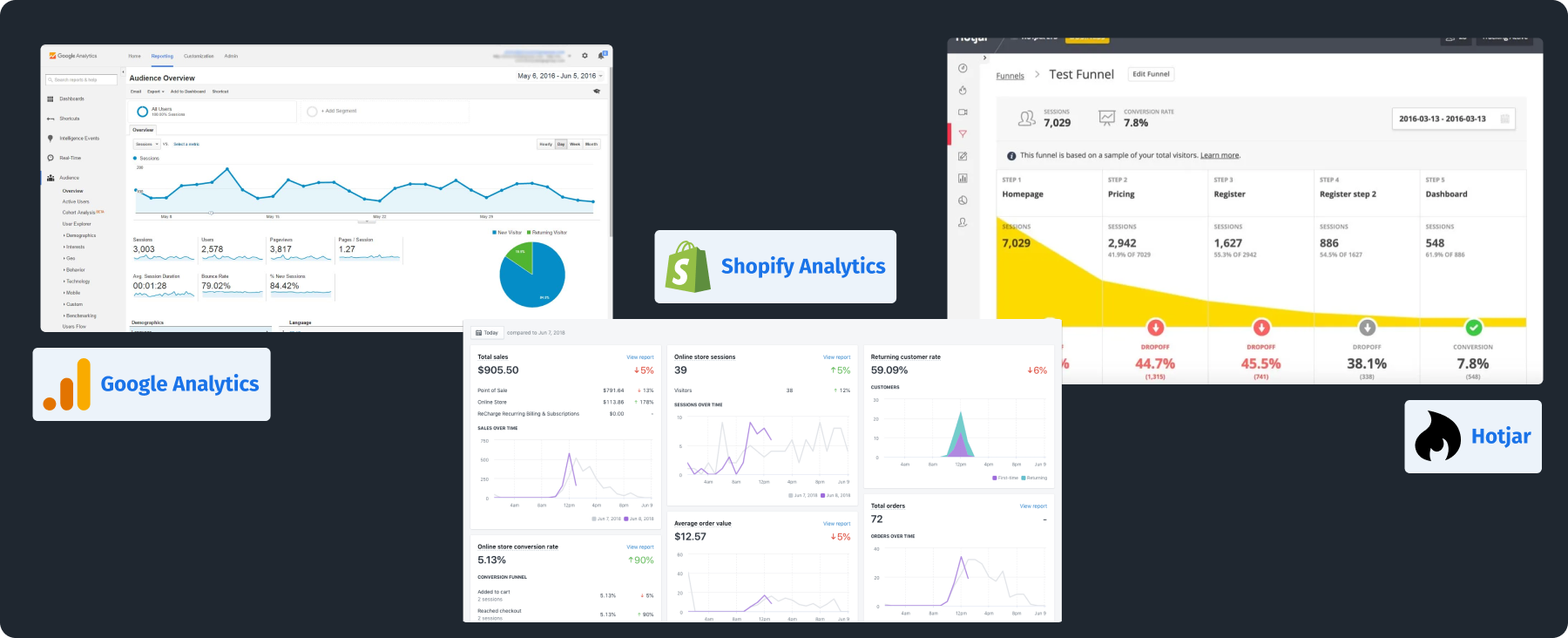
Google Analytics
Google Analytics (GA) is one of the most popular tools for online analytics. It has many features that help you understand your website traffic, conversion paths, and user engagement. Utilizing ecommerce analytics tools like Google Analytics can significantly enhance your data analysis process. By implementing real-time analytics for online shopping, you can monitor user’s actions as they navigate your site.
- Features:
Google Analytics gives insights about who your users are, how they behave on your site, and tracks activities in real-time. For example, you can see which pages visitors liked the most and how long they spent on them. These insights from ecommerce analytics tools can help guide your content strategy.
- Implementation:
To use Google Analytics, you need to create an account and get a tracking code. This code should be added to your website’s header. Google provides guides to help you set it up correctly and fix common problems.
- Data Availability:
Once set up, it usually takes 24 hours for data to show up on your GA dashboard, allowing you to see how users interact in real-time. This quick turnaround is critical in making timely adjustments based on ecommerce analytics tools.
- Benefits:
The best part about GA is that it’s free! (There’s also Google Analytics 360, which you pay for if you need enterprise-level solutions). This makes it available for businesses of all sizes. Many online retailers can benefit greatly from the insights provided by ecommerce analytics tools like this.
Shopify Analytics
If you use Shopify for your ecommerce store, Shopify Analytics is built directly into the platform and offers great benefits. Integrating ecommerce analytics tools seamlessly with your Shopify store can streamline your operations.
- Features:
It shows insights on sales, customer behavior, traffic sources, and more right in your Shopify admin dashboard. This makes it very easy to use. The built-in nature of Shopify Analytics enhances the utility of ecommerce analytics tools within the platform.
- Implementation:
You don’t need a separate tracking code. When you start selling, Shopify collects the data automatically.
- Data Visualization:
The dashboard is easy to read, with graphs and charts that help you understand sales trends quickly. These visual representations are essential for grasping complex data from ecommerce analytics tools.
- Benefits:
Shopify Analytics automatically divides reports by product, sales channel, and customer groups, making it easier to create targeted marketing strategies. Utilizing ecommerce analytics tools such as these can significantly improve your decision-making processes.
Hotjar
Hotjar is a great analytics tool that helps you understand user experience (UX). It adds to traditional analytics tools by showing how users visually interact with your website. Hotjar is among the ecommerce analytics tools that enhance user experience insights.
- Features:
Hotjar provides heatmaps to show where users click, scroll, and navigate on your site. You can also watch session recordings of real users to learn about their journey.
- Implementation:
Like GA, Hotjar needs a tracking code. After you install it, you can start gathering data right away.
- Feedback Options:
Hotjar lets you create surveys and feedback forms, allowing customers to share valuable information about their experiences. These features are essential components of ecommerce analytics tools aimed at improving UX.
- Benefits:
By seeing how users behave, retailers can make informed changes to improve site design, which can lead to more conversions and higher user satisfaction.
Comparison of Features, Prices, and User Testimonials
When deciding which analytics tool is best for you, consider these things:
Pricing: Google Analytics is free for the basic version. Shopify Analytics comes with Shopify’s monthly fees, which range from $29 to $299, depending on your plan. Hotjar offers a free plan with limited features; premium plans start at $39 per month.
Features Comparison: Google Analytics is great for collecting data and tracking campaigns. Shopify Analytics works best for those on Shopify since it is already integrated. Hotjar is ideal for improving user experience with its unique data offerings. These comparisons highlight the strengths of various ecommerce analytics tools available.
User Testimonials: Users often praise Google Analytics for its in-depth data collection, while many find Shopify Analytics very user-friendly. Hotjar is appreciated for its heatmaps and session recordings, allowing you to see how users interact.
Case Study 1: Sling TV’s Application of Analytics Tools
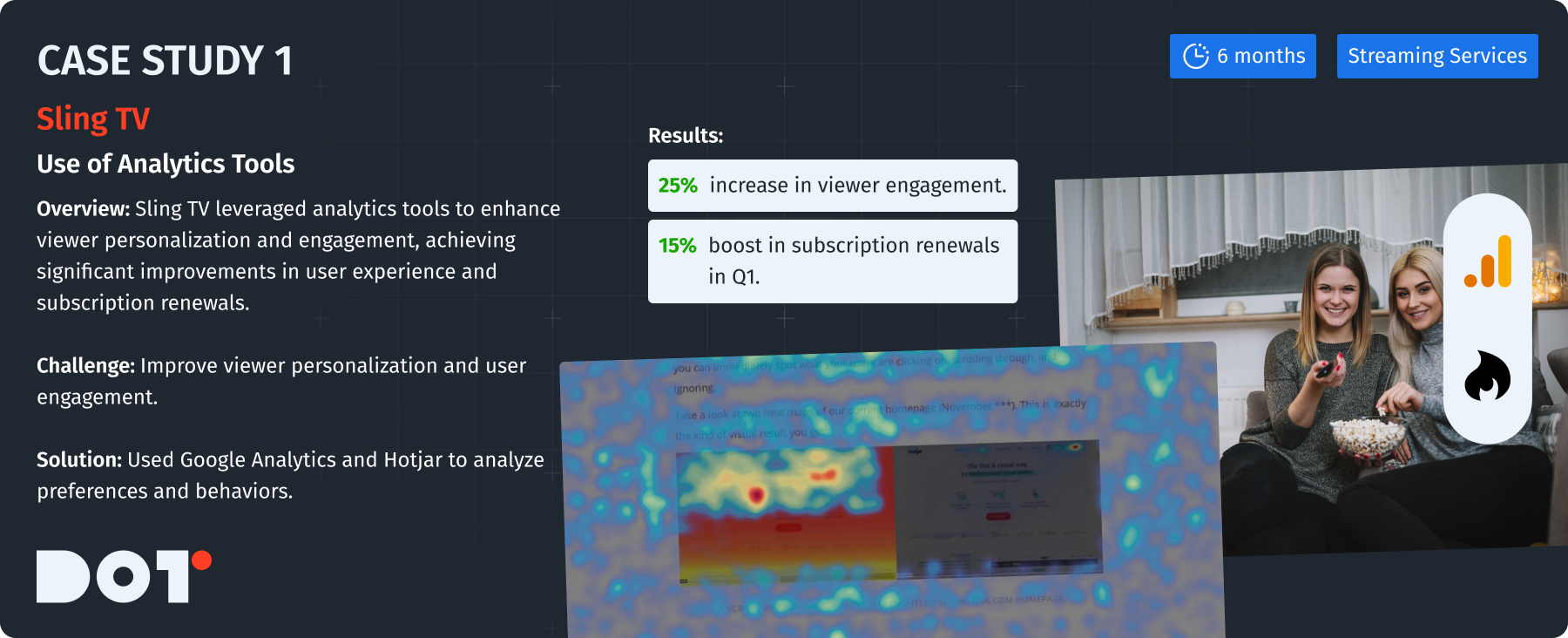
Company Overview:
Sling TV is a well-known streaming service that offers custom TV packages to consumers.
Challenge:
Sling TV wanted to improve viewer personalization and increase user engagement using collected data.
What They Did:
Sling TV used advanced analytics tools to deeply analyze user preferences and behaviors. They recognized that utilizing ecommerce analytics tools would help them achieve their goals.
How They Did It:
- Team Composition: This project had a team of data analysts, data scientists, and UX/UI designers working together.
- Project Duration: It took about six months to gather and analyze data.
- Technologies Used: They used Google Analytics for backend insights and Hotjar for user experience analysis.
Results:
They achieved a 25% increase in viewer engagement and a 15% boost in subscription renewals in the first quarter after implementing these tools. This shows how powerful analytics can be for personalizing customer experiences, as demonstrated by ecommerce analytics tools.
Choosing the Right Tool for Your Business
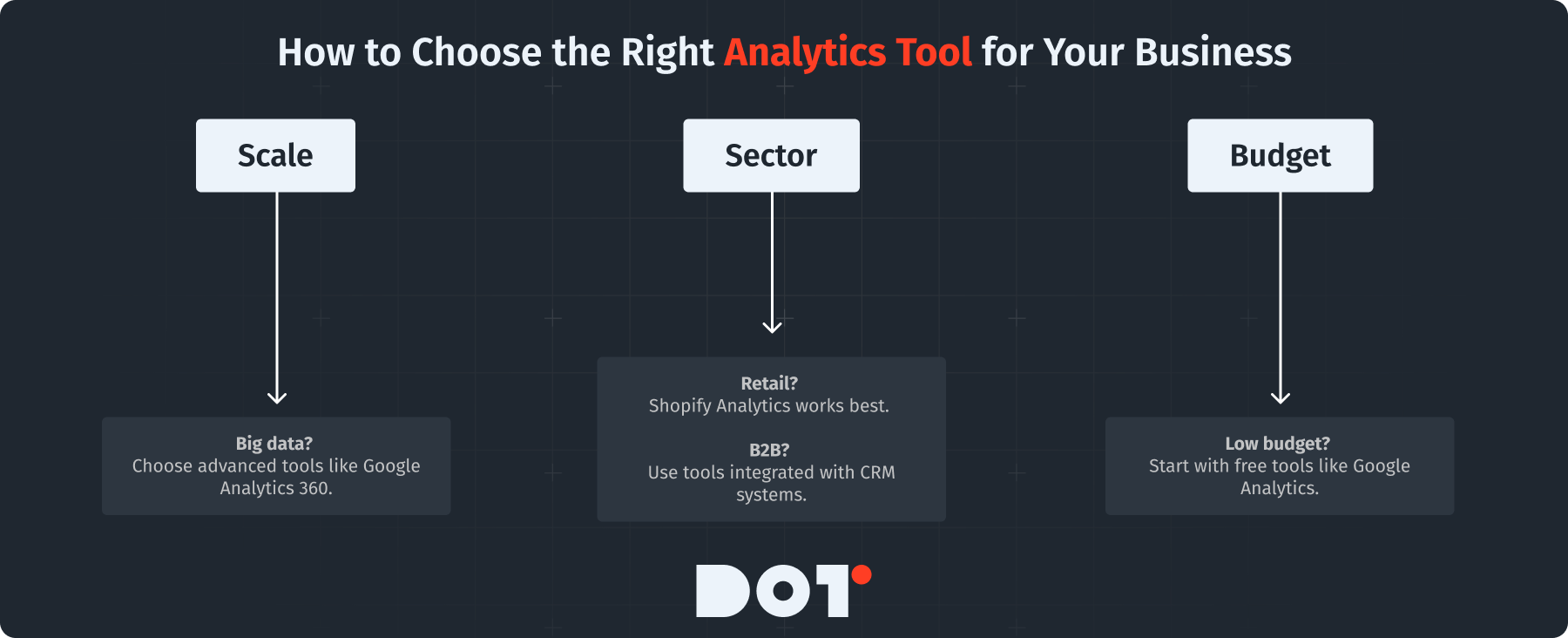
Evaluating Your Business Needs: Scale, Sector, and Budget
Scale: Think about whether you need a tool that can handle large data sets or a simpler option will do. Bigger businesses with many products or international markets may need more strong tools like Google Analytics 360.
Sector: Different tools work better for different industries. For example, Shopify Analytics is very useful for online retailers using Shopify. B2B companies might need tools that work well with CRM systems.
Budget: Smaller businesses should start with free options like Google Analytics for basic features. As your business grows, you can switch to paid tools that offer more advanced features, including additional functionalities found in other ecommerce analytics tools.
Developing a List of Essential Features Based on Your Objectives
Creating a list of important features based on your goals can help you choose the right tool.
Identify Goals:
Do you want to increase sales, improve user engagement, or keep customers coming back?
Each goal might need different features.
Ecommerce analytics tools that align with your objectives will be most effective.
Common Features to Consider:
- Customer Segmentation:
Target different groups of customers with special marketing efforts. - Real-Time Data Tracking:
Understand user behavior as it happens so you can make quick changes if needed. - Advanced Reporting:
Customized reports can save you time and provide useful insights tailored to your specific questions. Monitoring site performance metrics for ecommerce will help focus your reporting.
Making Use of Free Trials and Demo Versions to Assess Tools
Many ecommerce analytics tools have free trials or demos. This is a chance to see if they fit your needs before you buy.
- Explore the User Interface:
Check how easy it is to navigate the dashboard.
Can non-technical staff easily understand it?
User-friendly interfaces are a significant benefit of various ecommerce analytics tools.
- Check the Local and Global Impact:
Set up sample tracking to make sure the tool collects relevant data for your customers.
- Use Online Resources:
Use any tutorial videos or documents provided to help you evaluate the tool.
This also shows you what kind of customer support you might expect.
Got Questions About Your Tool Choices?
Feel free to talk to a Dot Analytics expert for personalized advice based on your business needs!
Key Metrics to Concentrate On
Understanding Metrics
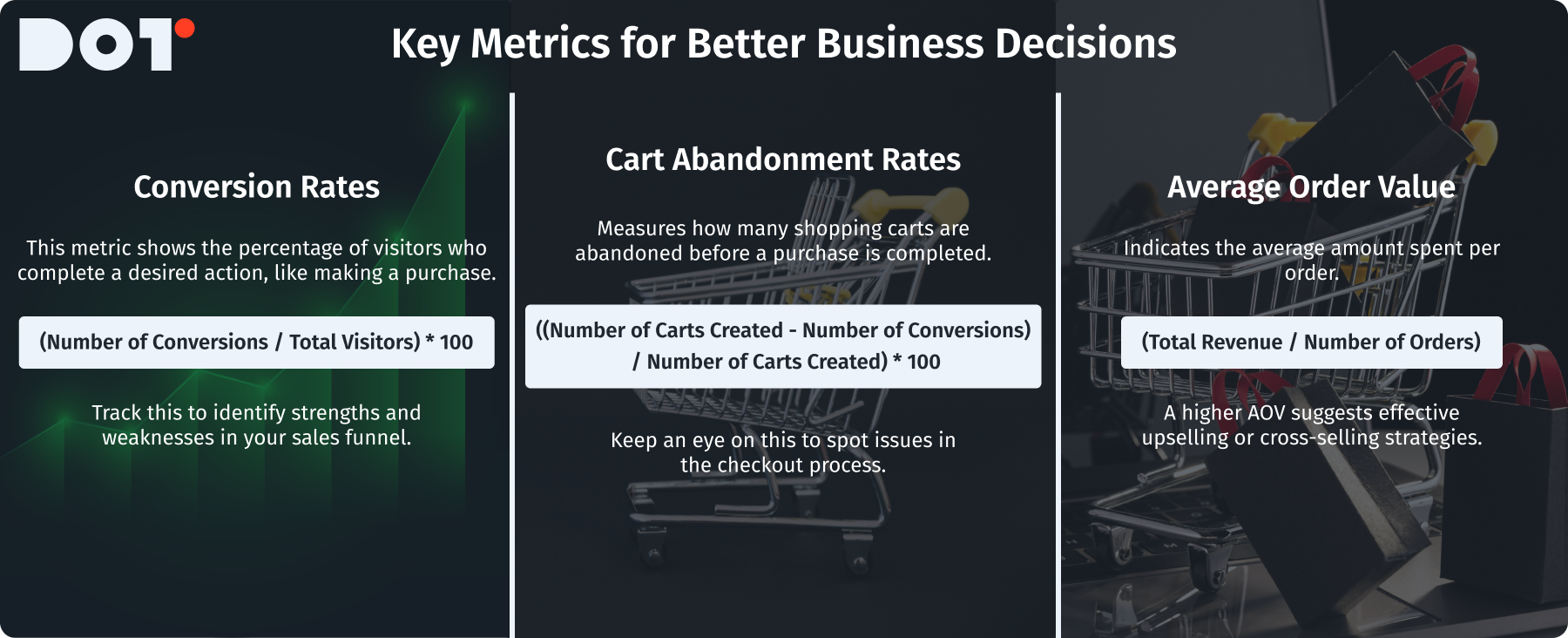
Focusing on specific metrics can help you make better decisions. Important metrics include:
- Conversion Rates (CR):
This tells you the percentage of visitors who take the desired action, like making a purchase. It’s calculated as (Number of Conversions / Total Visitors) * 100. Knowing your conversion rates helps identify strengths and weaknesses in your sales process. Ecommerce analytics tools can help track these metrics effectively.
- Cart Abandonment Rates:
This measures how many shopping carts were abandoned without completing a purchase. It’s calculated as ((Number of Carts Created – Number of Conversions) / Number of Carts Created) * 100. Keeping an eye on this helps you spot issues with your checkout process, which can be highlighted by ecommerce analytics tools.
- Average Order Value (AOV):
This tells you the average amount spent in each order. You can calculate this with (Total Revenue / Number of Orders). A higher AOV usually means good upselling or cross-selling strategies.
Significance of Monitoring User Behavior and Engagement Metrics
Monitoring how users behave is very important. You need to know what they do once they visit your site:
- User Journeys:
Find out the paths users take before making a purchase. Are there common pages where users leave? If many people visit a contact page but don’t make a purchase, there could be a problem. By analyzing user journeys using ecommerce analytics tools, you can pinpoint barriers to conversion. - Engagement:
Look at metrics like bounce rates (the percentage of visitors who leave after viewing one page) and session durations (how long users spend on your site). A high bounce rate may mean that your landing pages aren’t relevant. Understanding these metrics is essential for optimizing your use of ecommerce analytics tools.
Leveraging Metrics to Guide Business Decisions and Optimize Strategies
Use the insights from key metrics to improve your business strategies:
- Invest more in channels that show higher conversion rates.
- Spot issues in user behavior and improve customer support processes to address them.
- Site Redesign: If users often abandon carts, it might be time to make the checkout process easier or speed up your website. Reflections from your ecommerce analytics tools will guide this process.
Want to See How E-commerce Metrics Apply to Your Business?
Schedule a free 20-minute consultation with one of our experts to learn how to use metrics for your success.
No-Cost Ecommerce Analytics Tools
Evaluating Options
Several free tools offer good benefits:
- Google Analytics:
As mentioned above, it’s free and gives detailed insights into user data. It’s a great starting point for ecommerce analytics.
- Matomo:
This open-source tool focuses on user privacy and gives businesses control over their data collection. It requires some technical knowledge to install but can be very useful for data-driven companies.
Challenges of Free Tools When Compared to Paid Alternatives
While free tools are great, they do have some drawbacks:
- Limited Features: Many free tools don’t offer advanced features like data visualization, detailed segmentation, or enhanced reporting. However, the basic functionalities can still provide significant value when using ecommerce analytics tools.
- Customer Support: Free tools usually provide less customer support. If you run into issues, you might need to look for answers in community forums or online resources, which can take time.
Real-World Applications: Success Stories From Small Businesses Utilizing Free Tools
Think about a small coffee shop that used Google Analytics to check its website traffic:
They found many of their visitors were local. This led to local advertising focused on attracting more foot traffic, which increased by 30%.
They tracked how many people clicked from email promotions and found a 25% increase in sales during events when they looked at their Google Analytics data.
By using these strategies, the coffee shop not only boosted sales but also deepened its understanding of customer behavior without spending extra money. This is a prime example of how ecommerce analytics tools can make a significant impact.
Incorporating Analytics Tools with Ecommerce Platforms
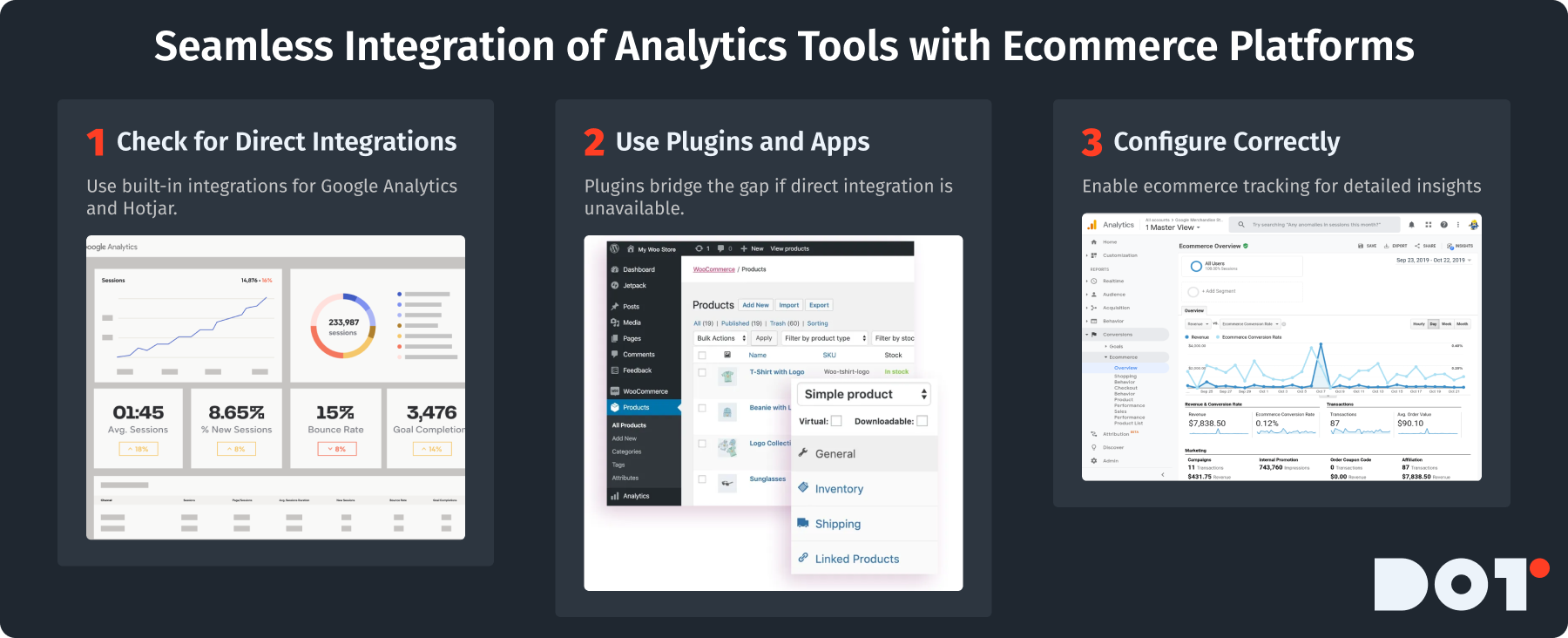
Guidelines for Seamless Integration with Platforms like Shopify and WooCommerce
Integrating analytics tools with your ecommerce platform is very important:
- Check for Direct Integrations: Tools like Google Analytics and Hotjar have simple installation for Shopify and WooCommerce. Look for these integrations, as they simplify the process.
- Use Plugins and Apps: If there are no direct integrations, use plugins that can help connect your store with Google Analytics easily.
Common Integration Hurdles and Strategies to Address Them
Mismatched Tracking Codes:
Problems may arise from incorrect code placement. Follow the instructions carefully to avoid mistakes. You can use browser extensions to check your tracking codes.
Data Discrepancies:
If your analytics tool shows different numbers from your ecommerce platform, check your settings. Small differences can happen due to timing or multi-channel sales. Ensuring consistency in data is crucial when relying on ecommerce analytics tools.
Case Study 2: SchoolStatus Effectively Integrating Data Tools
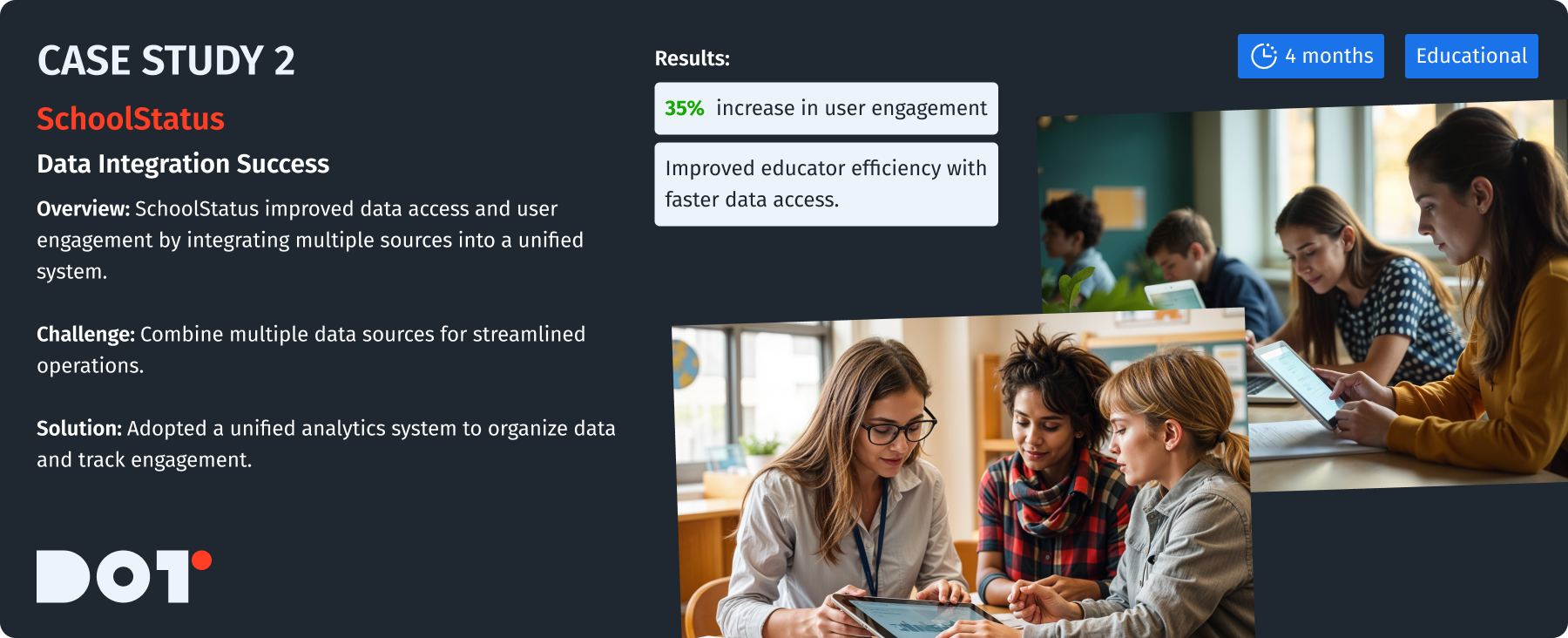
Company Overview:
SchoolStatus helps schools communicate better with parents through data.
Challenge:
The company needed to combine various data sources to streamline its operations.
What They Did:
SchoolStatus chose a unified analytics solution to organize its data and track customer engagement.
How They Did It:
- Team Composition: Their team included data engineers, a project manager, and educators who provided input on UI/UX designs.
- Project Duration: The integration took around four months.
- Technologies Used: They used custom-built APIs and various tools to ensure data combined seamlessly. The successful implementation of ecommerce analytics tools led to enhanced data management.
Results:
After implementing this, SchoolStatus saw a 35% increase in user engagement. Educators were happy with easier access to data, allowing them to respond faster to parent inquiries.
Attributes to Seek in Ecommerce Analytics Tools
Recognizing Critical Features
Choosing the right ecommerce analytics tool means knowing what features matter:
- Intuitive Dashboards:
Look for tools that have easy-to-navigate dashboards to see key metrics quickly.
- Customizable Reporting:
This feature helps you focus on what matters most to your business.
- Data Visualizations:
Charts and graphs improve understanding and allow for quick interpretation of trends. These features are essential for maximizing the use of ecommerce analytics tools.
The Importance of Customer Support and Community Resources
Good customer support is important for quickly fixing problems and keeping things running smoothly.
- Check if the tool offers support through chat, email, or phone.
- Find tools with supportive forums and helpful documents.
Ensuring Your Choice is Sustainable: Scalability and Updates
Make sure the tool you choose can grow with your business. You may start small but may need more advanced features later.
- Choose tools that allow upgrades or more features as your business grows.
- Tools that update often will give you better features and improved capabilities, keeping your work efficient. Utilizing reliable ecommerce analytics tools is key to long-term success.
Enhancing Marketing Strategies and Sales
Applying Analytics Insights to Improve Targeting and Segmentation
Ecommerce analytics tools can help you create better marketing strategies:
Targeted Campaigns: Figure out which customer groups respond best to your marketing. This way, you can create campaigns that fit those specific customers.
Segmentation Strategies: Use user behavior data to guide how you communicate with different audiences. For example, loyal users might get special offers while others might receive re-engagement campaigns. The right ecommerce analytics tools will support these strategies.
Illustrations of A/B Testing to Boost Marketing Campaigns
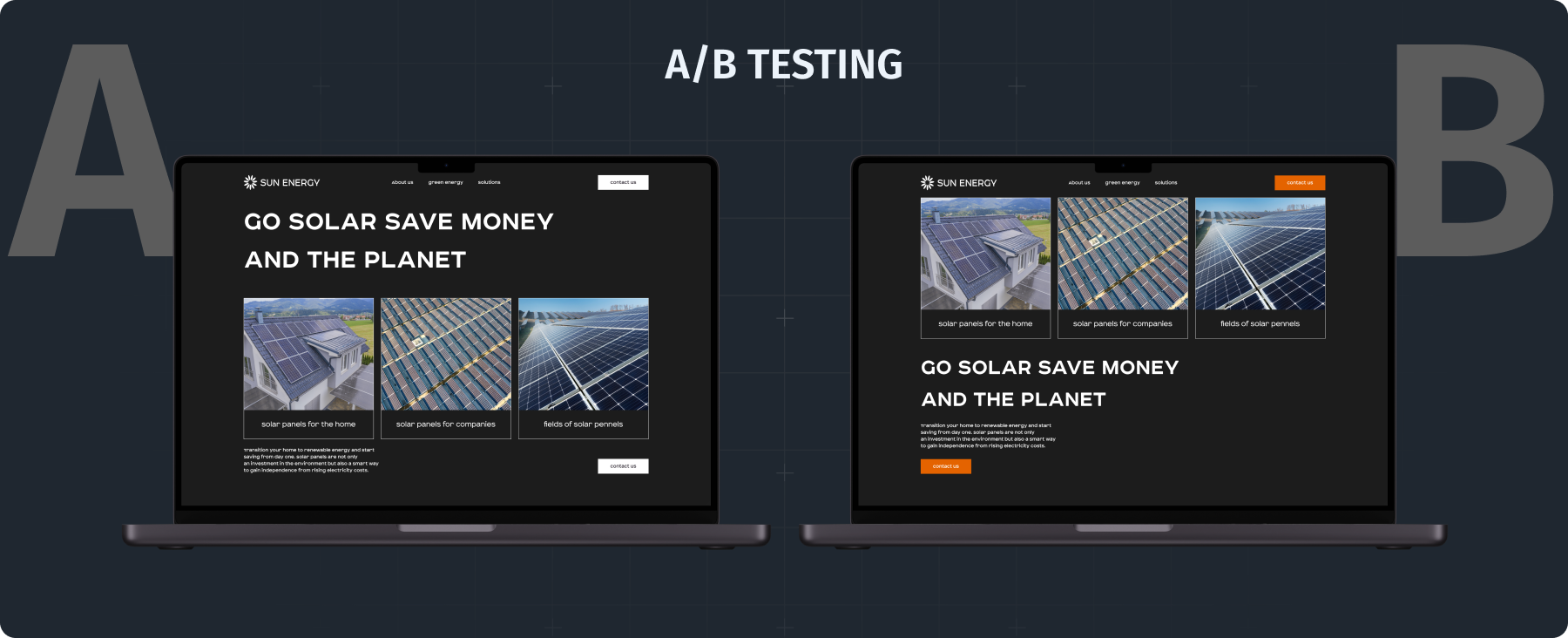
A/B testing helps you try different versions of campaigns to find out what works better:
Email Campaigns: Send out emails with different subject lines—one normal and one personalized. Check which one has more opens.
Landing Page Variations: Test changes on your product pages, like the color of a button or different text. Use analytics to find out which version leads to more sales. Ecommerce analytics tools are invaluable for conducting these tests effectively.
Establishing Measurable Goals and KPIs for Tracking Marketing Effectiveness
Setting clear goals is key for measuring marketing success:
SMART Goals: Make sure your goals are Specific, Measurable, Achievable, Relevant, and Time-bound. For example, aim for “a 20% increase in site traffic over the next quarter,” not just “increase traffic.”
Performance Indicators: Define KPIs that connect to your SMART goals. If your goal is to boost sales, keep an eye on sales growth rates after your campaigns. Ecommerce analytics tools can effectively measure these indicators, including tracking customer behavior analytics tools and their effectiveness.
Checklist for Selecting Ecommerce Analytics Tools
Checklist Steps
- Clearly state what you want to achieve with your analytics tool. Are you aiming to increase sales or enhance customer experiences?
- Research different tools, looking at features, user experiences, and pricing.
- Use free trials or demos to see how the tool works and if it fits your needs.
- Get opinions from team members who will use the tools daily.
Need Further Clarification?
If you still have questions after reading this article, reach out to a Dot Analytics expert. They can give you the personalized support you need!
Summary
In summary, ecommerce analytics tools are very important for online retailers who want to succeed. By choosing the right tools for your specific needs, you can better understand and optimize your ecommerce strategies. Don’t forget to keep an eye on key metrics that guide your decisions, and consider using free tools if you’re working with a limited budget. Furthermore, leveraging the full capabilities of ecommerce analytics tools can propel your business growth. By focusing on site performance metrics for ecommerce, you can monitor and refine your approach effectively.
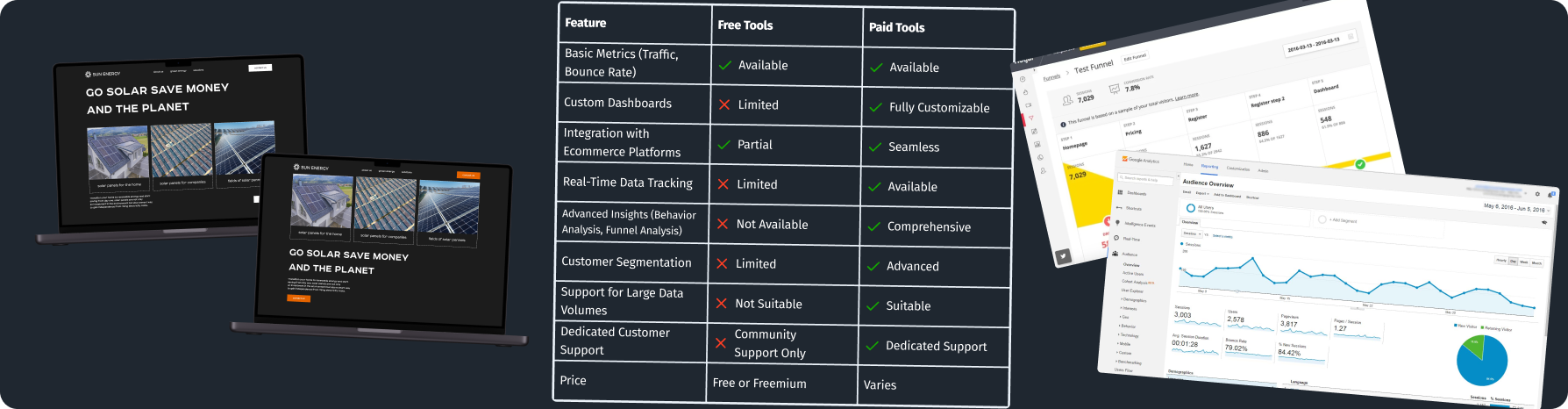

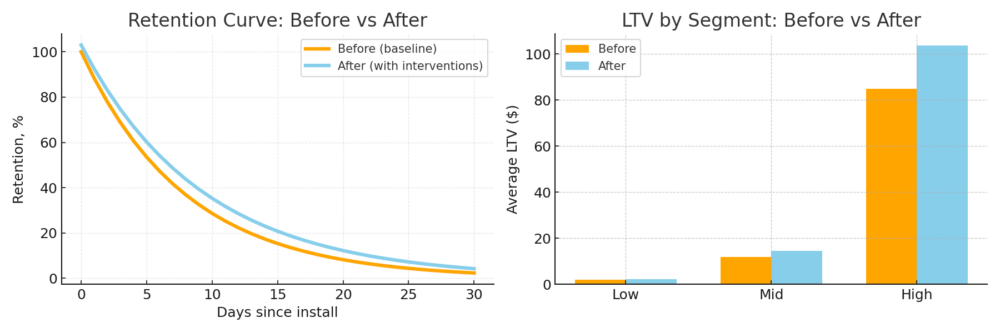
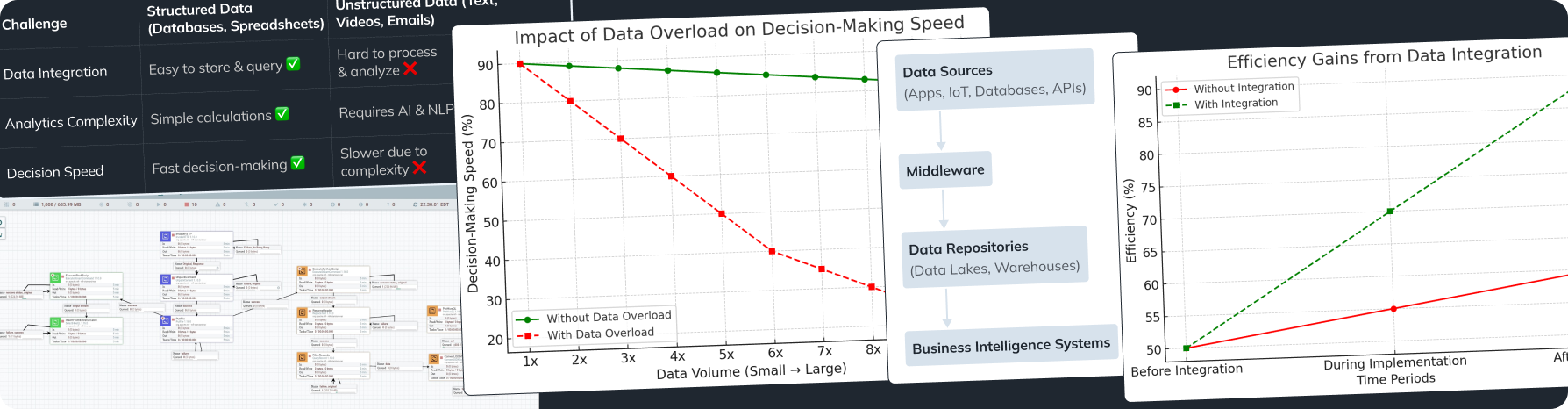

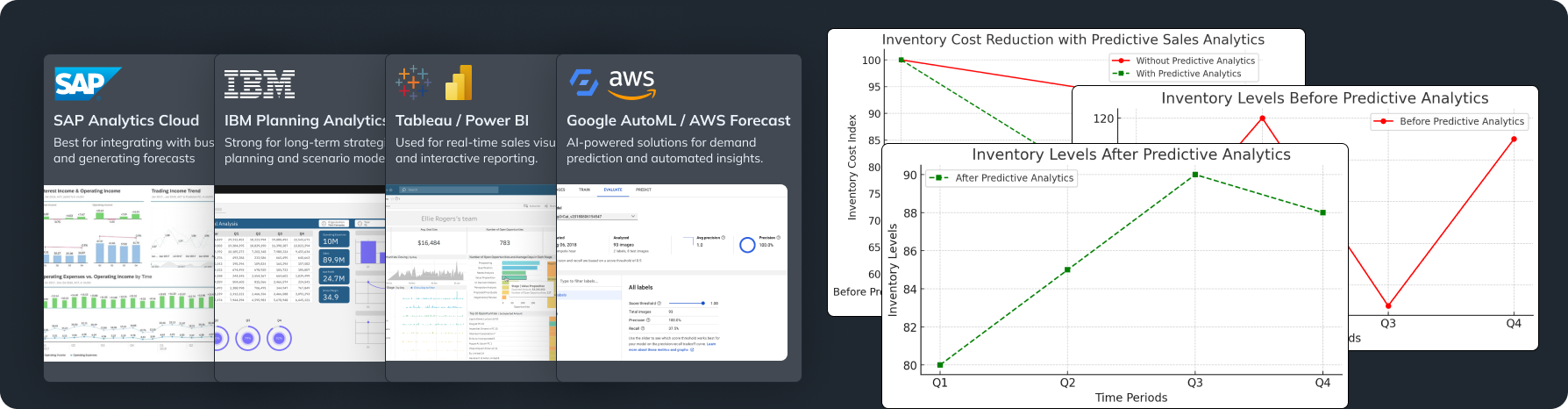

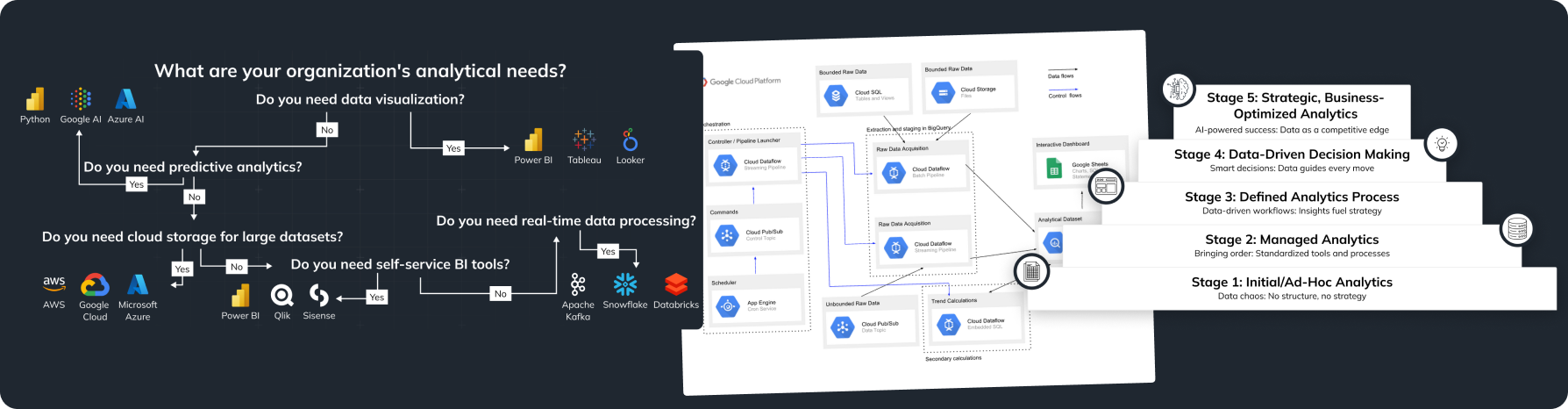
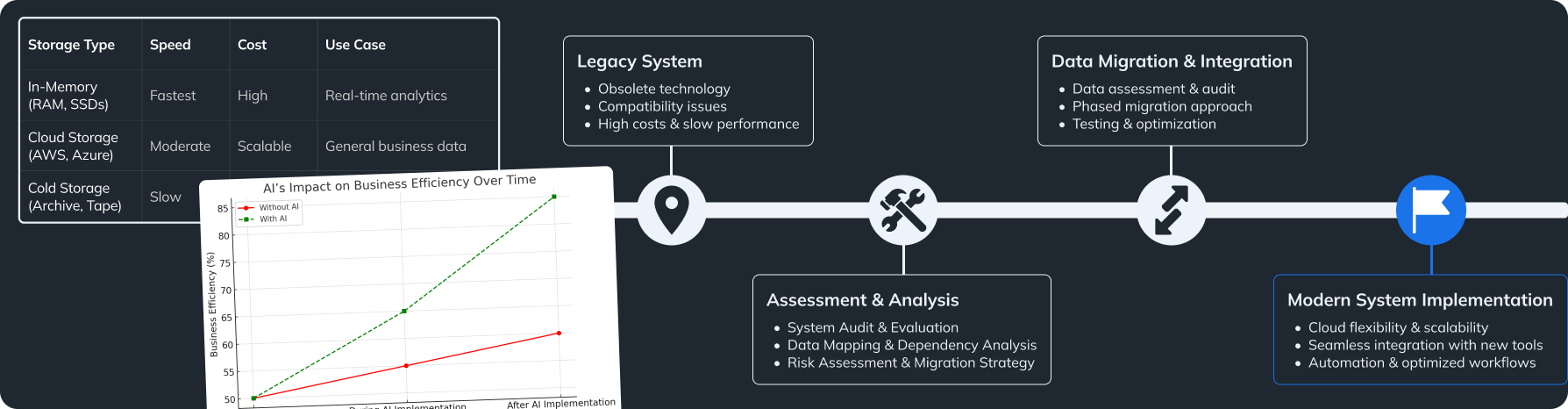
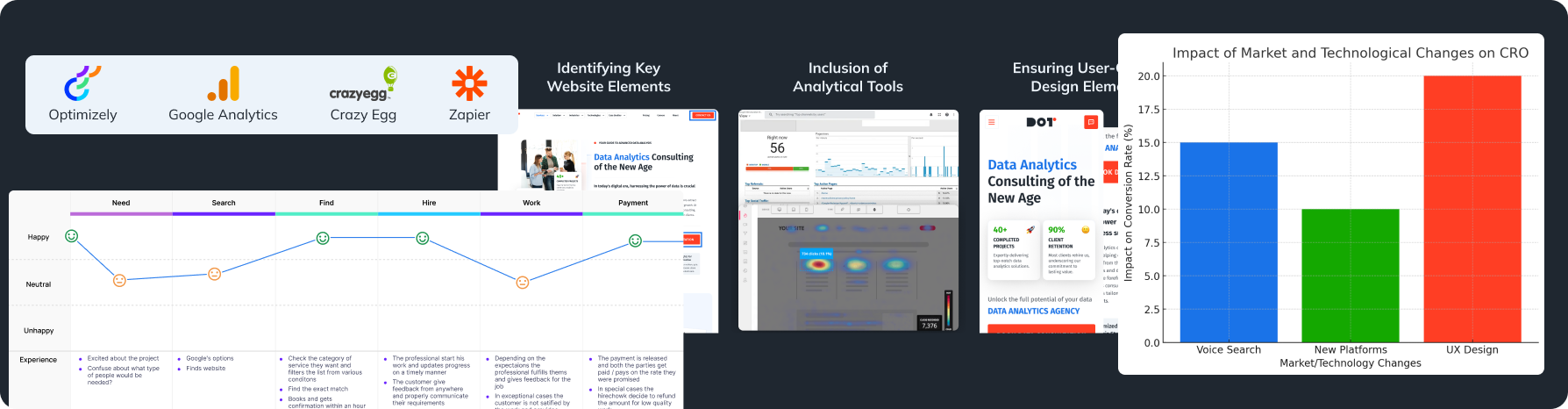
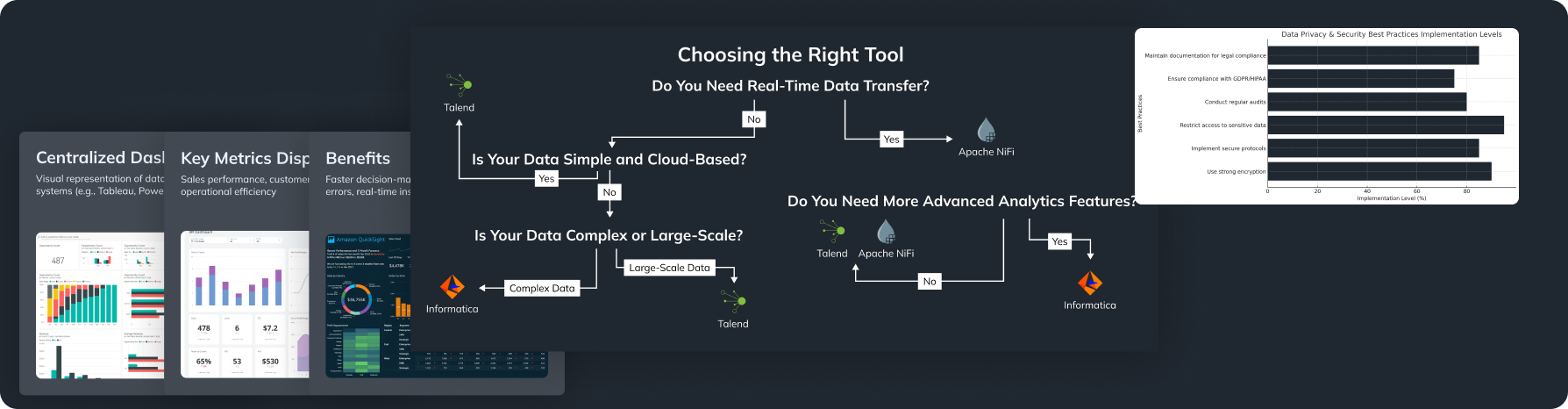
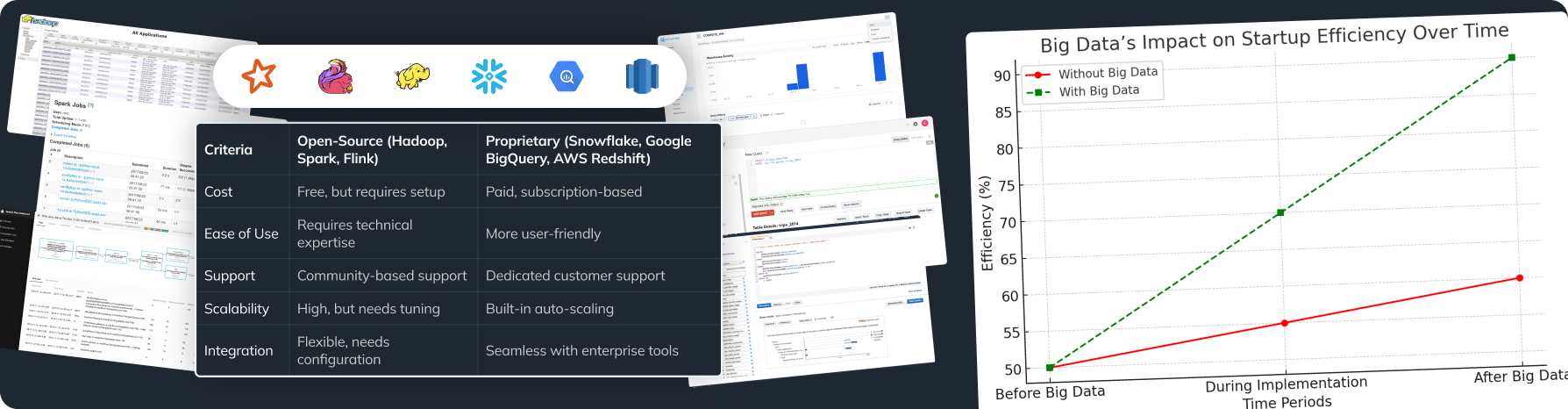

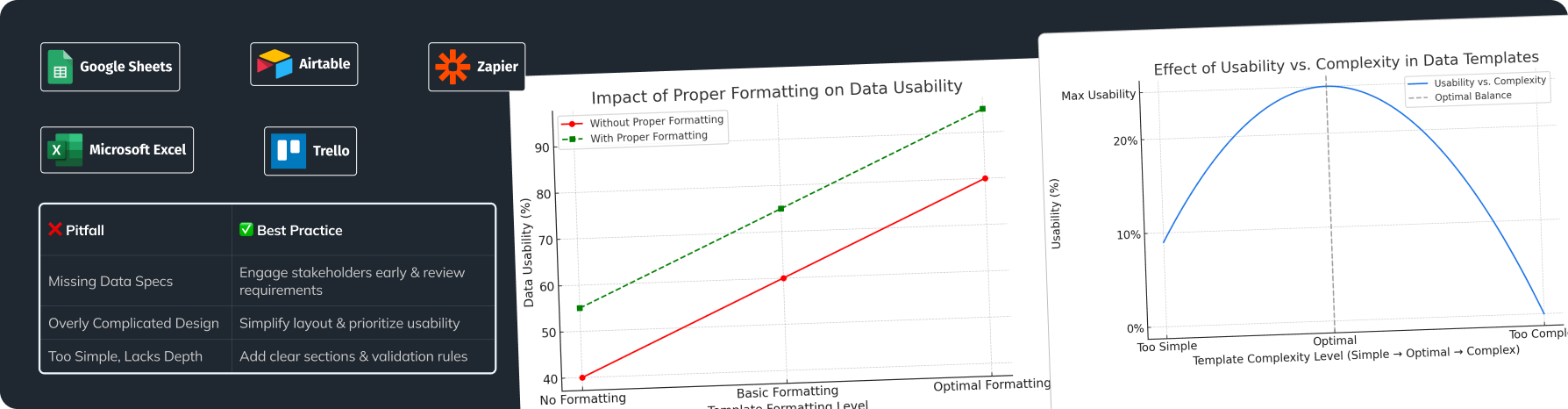
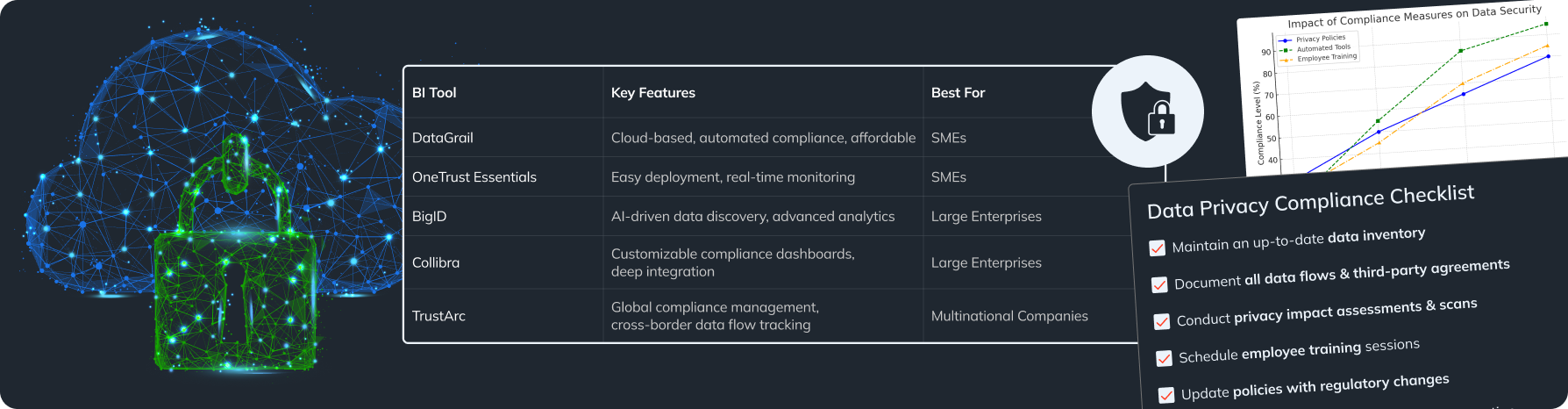
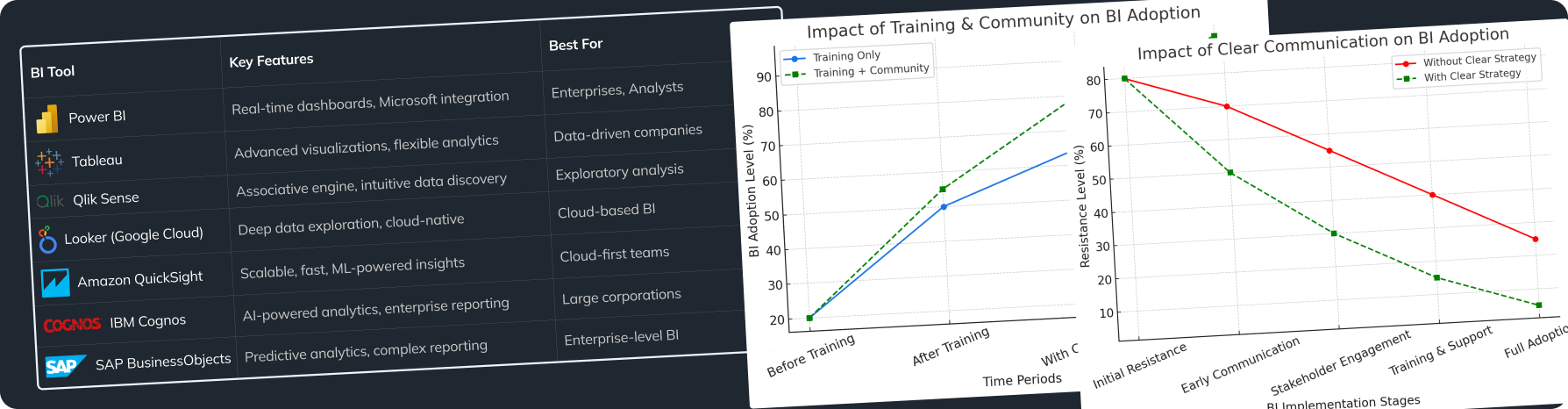
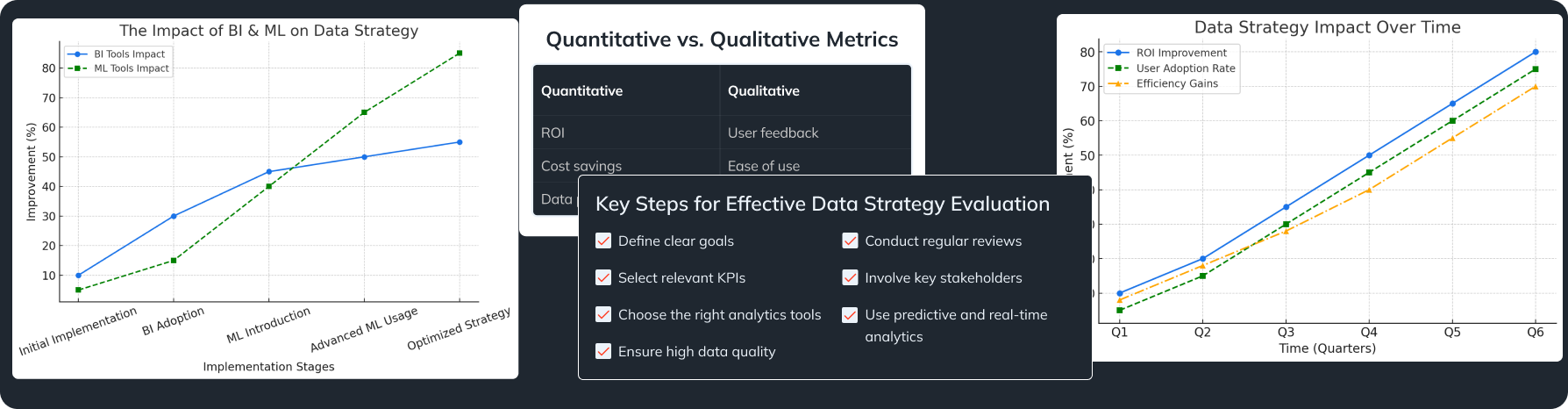
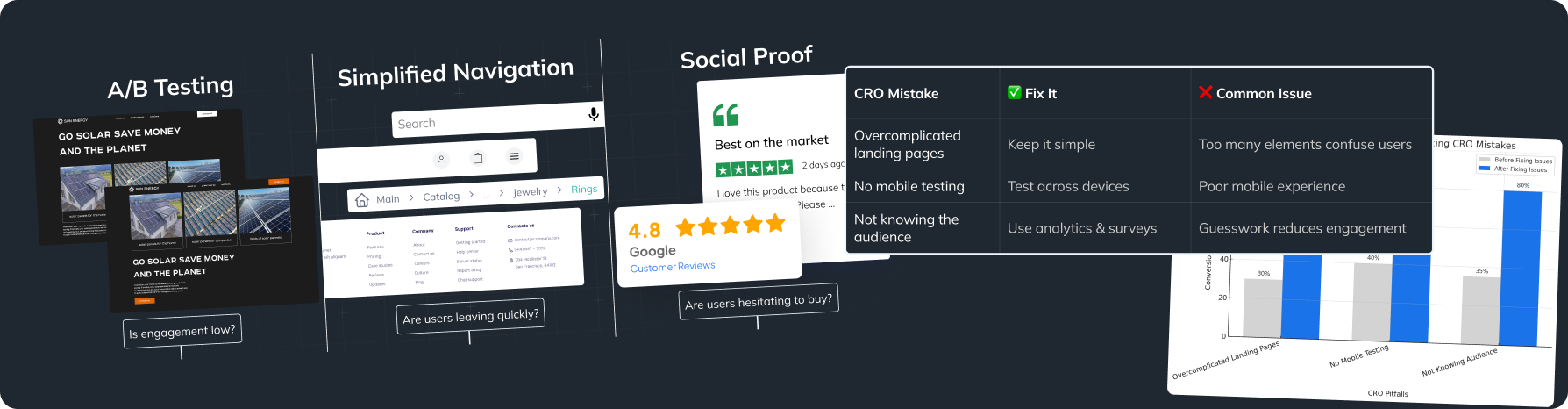
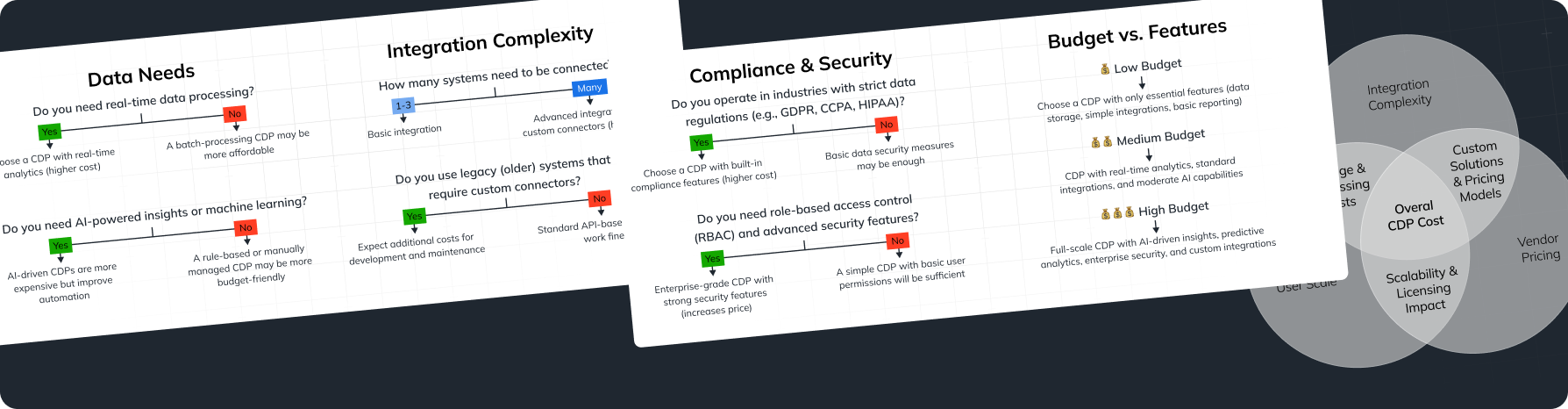
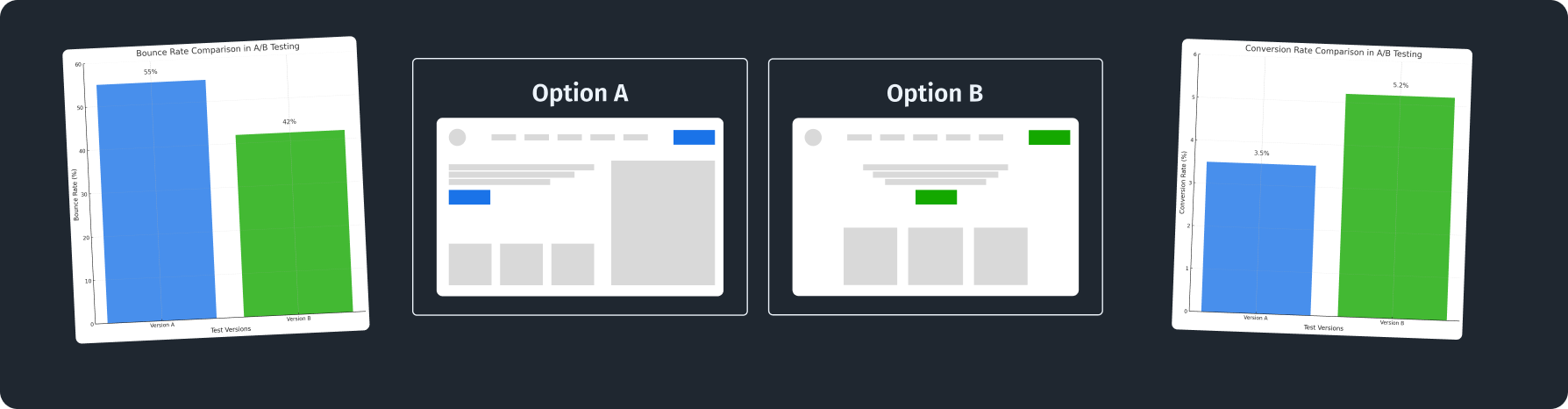
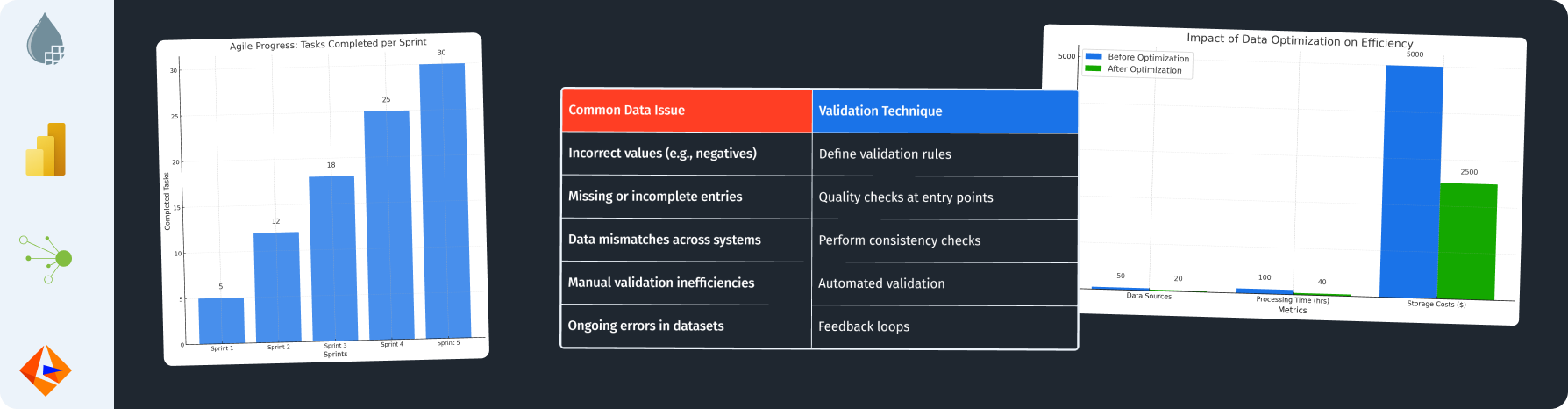

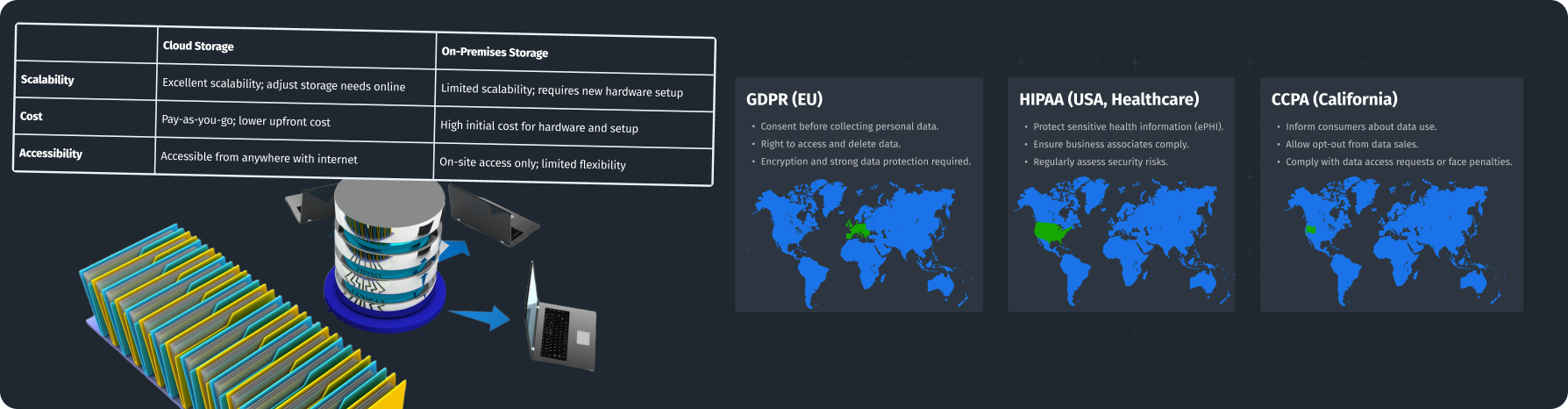
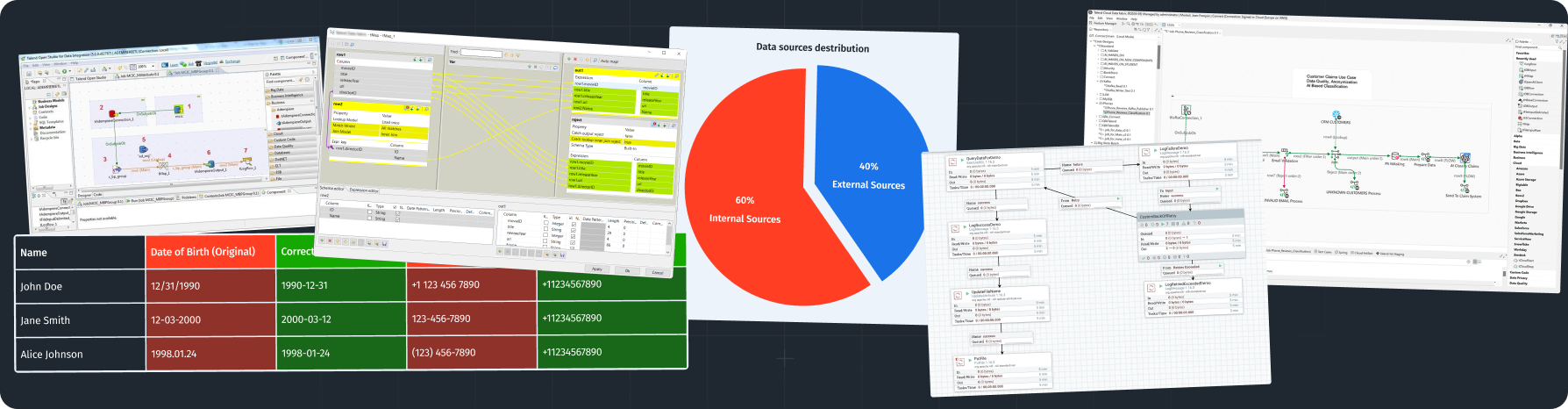
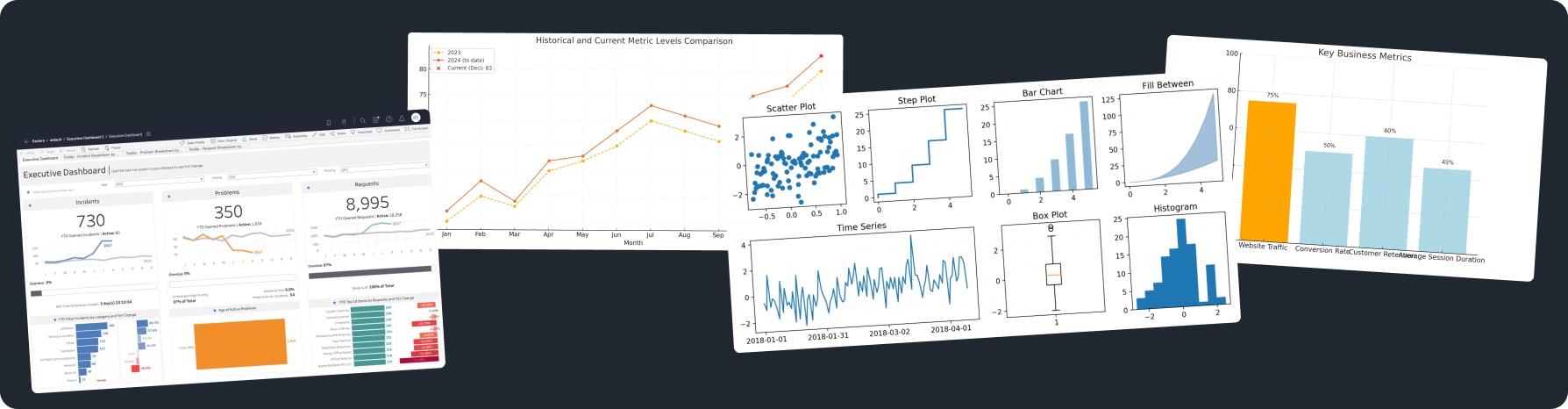

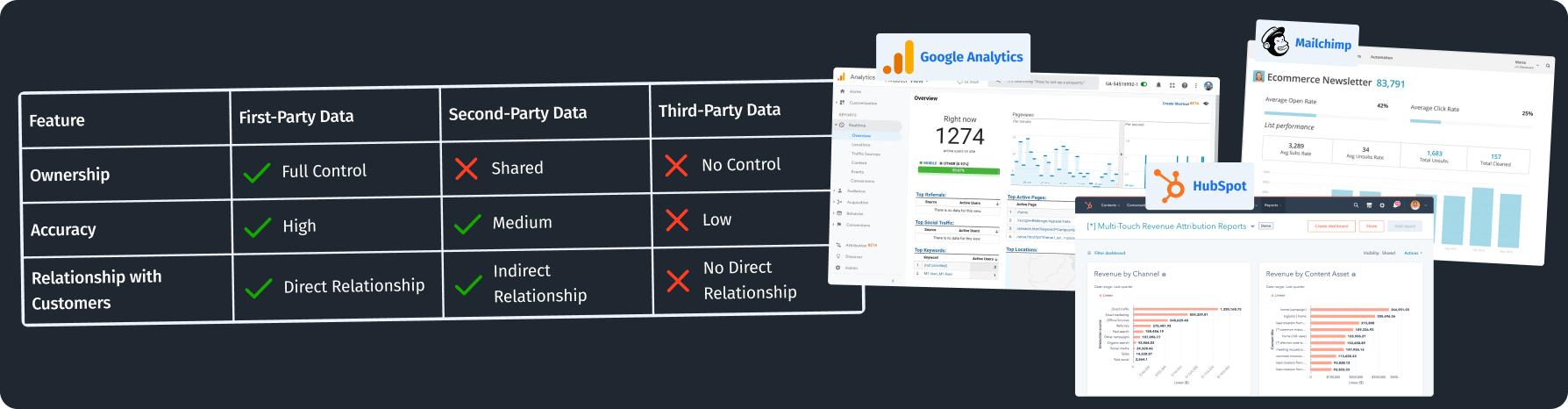
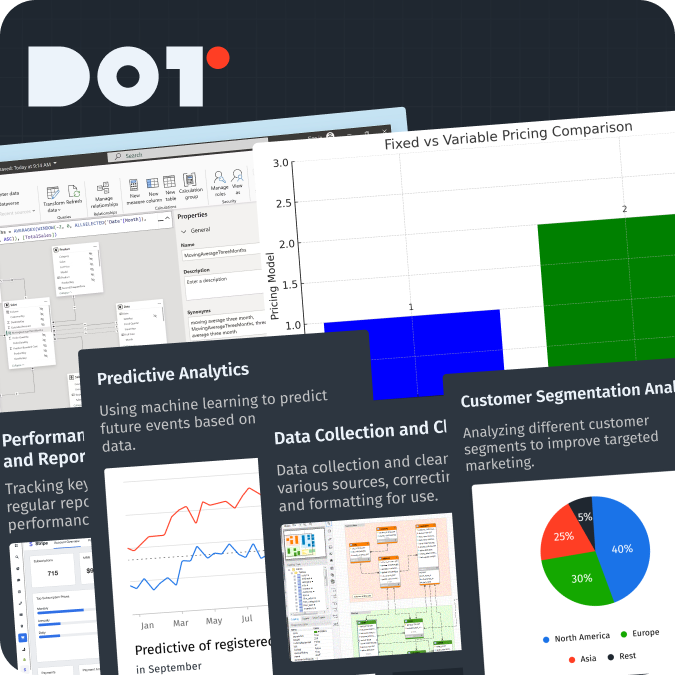

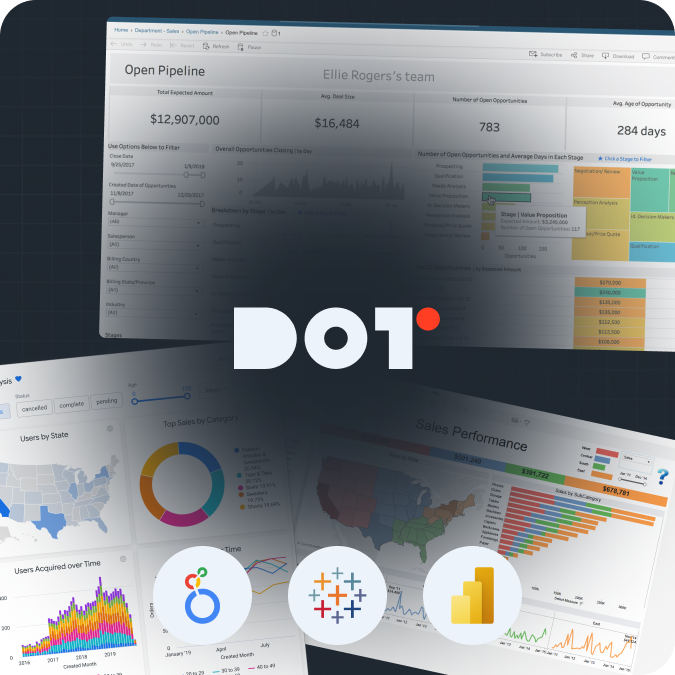



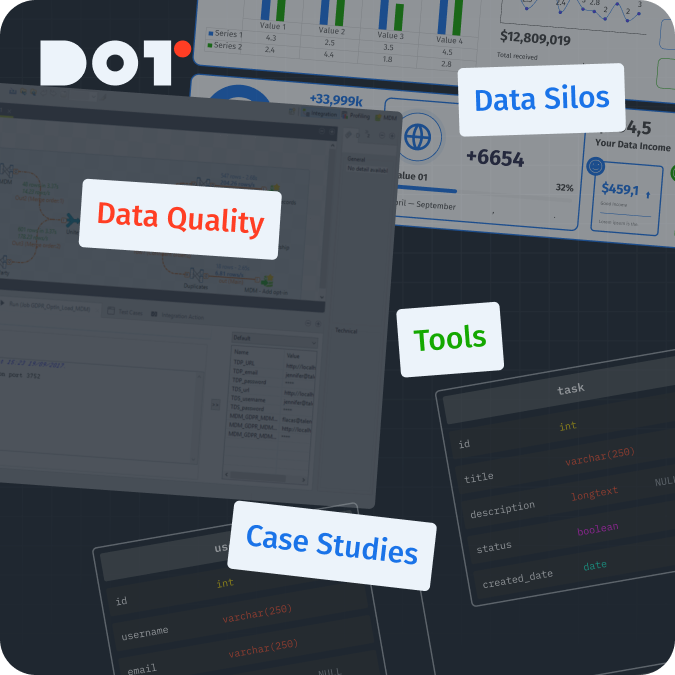



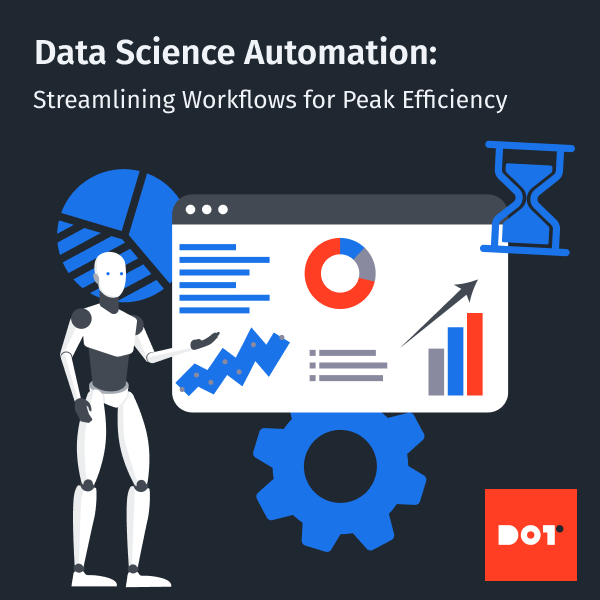
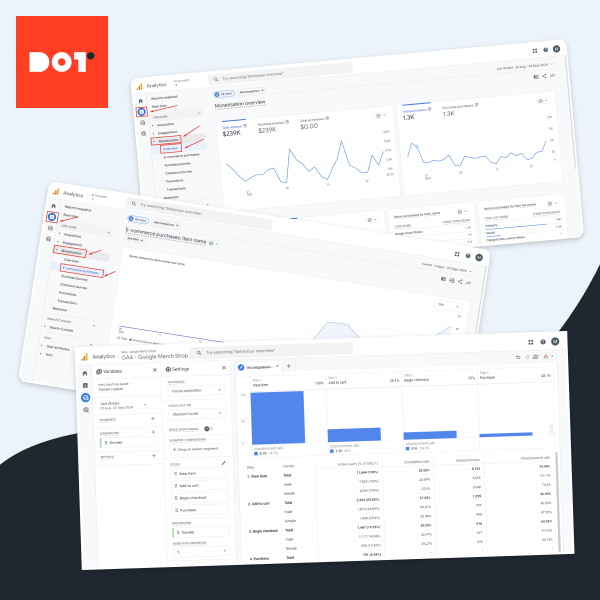
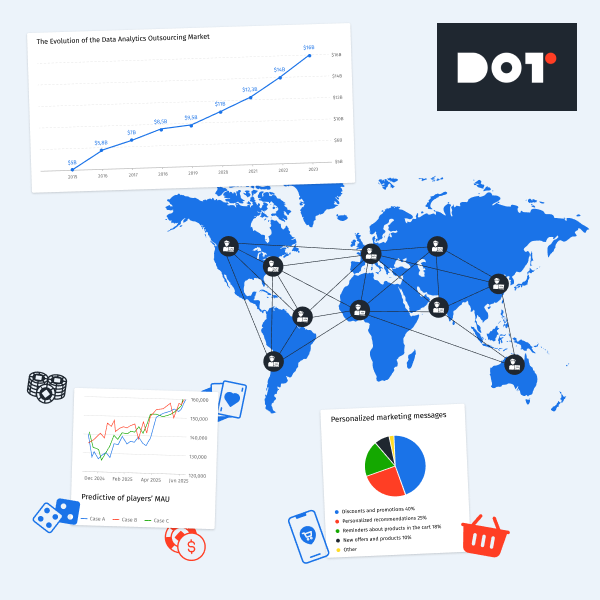


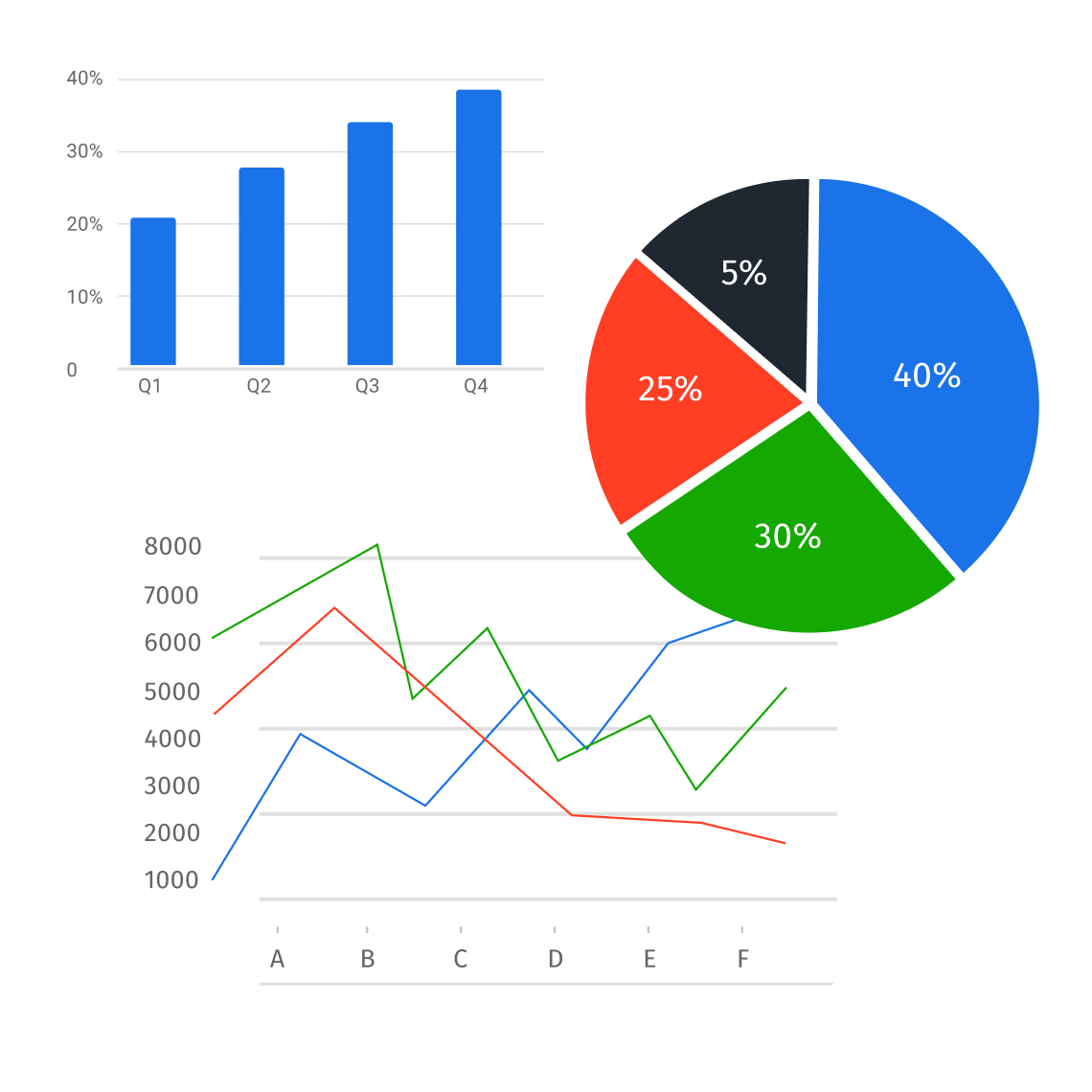
Leave a Reply