Introduction
Conversion Rate Optimization (CRO) is a way to improve user experiences to help more visitors take action on a website with a structured approach like using a cro checklist. It is not about making random changes; it involves understanding how users move through a site, what they want, and what stops them from taking action. A complete approach using a CRO checklist ensures all possible improvements are checked, from small details like button colors to bigger things like page layouts. This way, every part of the website helps users convert more smoothly.
Core Elements of a Complete CRO Checklist
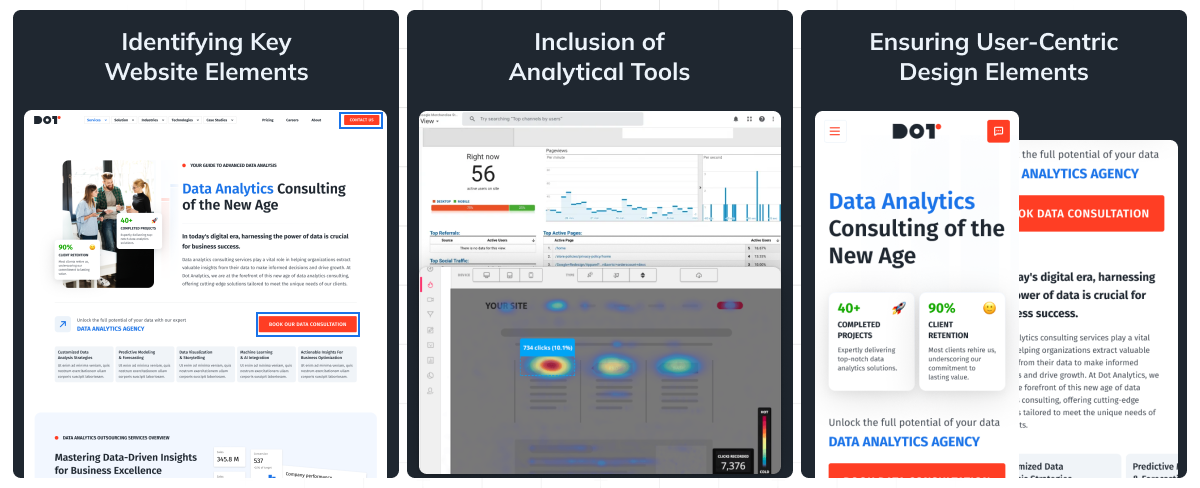
Identifying Key Website Elements
Key website parts are important for user conversion paths. These include parts like landing pages, product descriptions, call-to-action buttons, and menus. Each part must be carefully checked for its impact on user decisions. Conversion rate optimization steps often begin by focusing on optimizing these key elements on a website. By checking how users move through a site, we can see where they stop and understand what needs to be better.
Inclusion of Analytical Tools
Analytical tools are vital for gathering data on how users interact with a site. Tools like Google Analytics show important statistics such as page views and bounce rates. Heatmaps from Hotjar go deeper by showing where users click or pause most. Watching real-time user paths helps find where users face issues. Utilizing a cro checklist can ensure that these tools are used effectively, setting goals that align with conversion aims and provide a full view of website performance, helping improve iteratively.
Ensuring User-Centric Design Elements
Designing with the user in mind means making websites clear and easy to use. This includes making them responsive for mobile devices, ensuring pages load fast, and making them accessible to everyone. To design with the user in mind, start by understanding their view, then test with prototypes and get feedback. Landing page optimization can help direct visitors to the most relevant content faster. Continual testing and feedback ensure every design change improves user experience and conversion rates.
Strategies for Prioritizing Website Elements
Conducting a Website Audit
A website audit is like a health check for your site. It involves checking technical performance, how users experience the site, and how effective the content is. Important tasks include measuring how fast pages load with tools like Google PageSpeed Insights and finding broken links. A complete website performance evaluation often reveals areas needing immediate attention to enhance user experience. An audit helps set success terms like reducing bounce rates or increasing engagement.
Analyzing Visitor Behavior and User Feedback with a CRO Checklist
Analyzing behavior mixes data from analytics tools with user feedback. Google Analytics can track visitor paths and where they leave. Surveys gain insights into user experiences. Heatmaps show interaction areas, while session replays show user paths. Using a cro checklist helps combine this approach, showing what users do and why, which informs optimization efforts for improved strategies.
Recommended Tools for Effective CRO Analysis
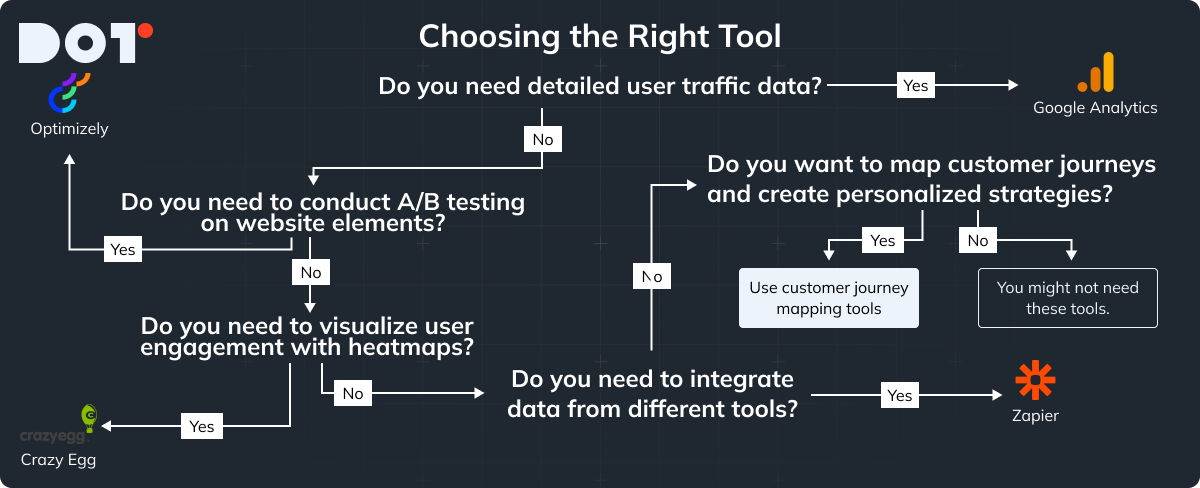
Introduction to Popular CRO Tools
Many tools help with CRO analysis. Google Analytics gives detailed data on user traffic. Optimizely aids in A/B testing, helping test page elements. Crazy Egg provides visual heatmaps showing user engagement. Using these tools together gives a full understanding of site performance. Set strategic goals to ensure each tool contributes to conversion targets like improved engagement or lower bounce rates.
Integrating Tools with Your Existing Systems
Integration ensures tools work well together, capturing data that is vital for teams. Zapier helps connect different applications, automating data flow. For example, Google Analytics data can be sent to a CRM system for insights on conversions. Customer journey mapping can reveal the most effective communication strategies for different user segments. Mapping data sources and actions are key during integration to keep data accurate. This way, insights help decision-making without disrupting business processes.
Optimal Practices for Testing Conversion Improvement Strategies
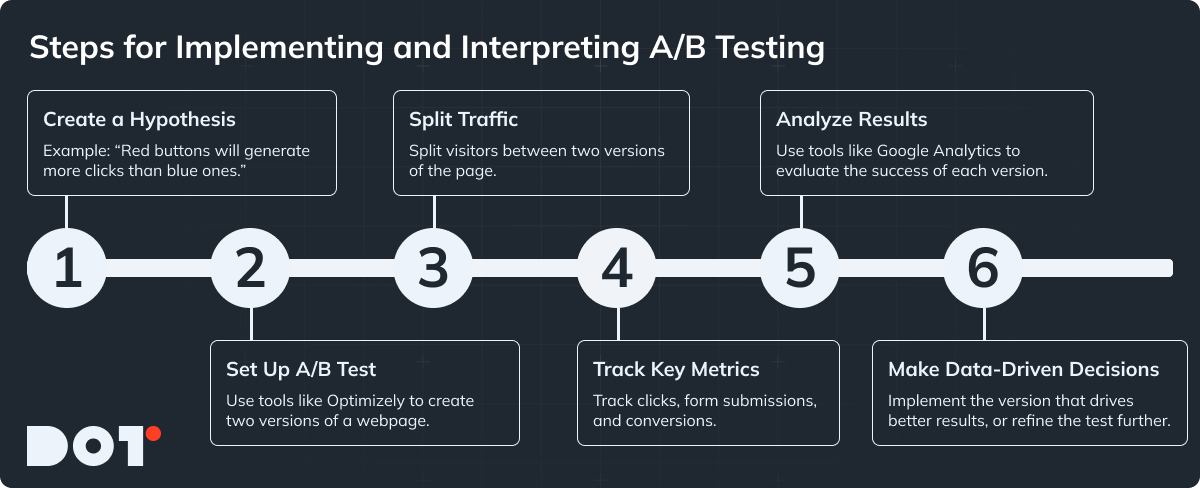
A/B Testing and Its Implementation
A/B testing, or split testing, compares two webpage versions to see which is better. It starts with a guess, like a red button getting more clicks than a blue one. A tool like Optimizely splits visitors between versions, tracking clicks and form submissions. Ideally, A/B tests run for enough time with ample visitors to ensure significant results, refining strategies to improve effectiveness. Call-to-action enhancements, like adding more descriptive text, can be tested with A/B exams for great effect.
Interpreting Test Results Efficiently
Understanding A/B test results means focusing on meaningful changes. A small increase in conversions might look good, but significant data is needed. Tools like Google Analytics display conversion data. Consider not only conversion increases but also long-term trends. For a test to be useful, results should meet business goals, ensuring changes lead to real outcomes.
Standards for Assessing CRO Effectiveness
Key Performance Indicators (KPIs) for CRO
KPIs measure CRO effectiveness, providing clear insights. Common KPIs are conversion rate, average session length, and bounce rate. Google Analytics lets you track these metrics, setting goals for each. Watching trends in KPIs helps understand user behavior changes over time, guiding strategy adjustments.
Feedback Loops and Continuous Monitoring
Feedback loops help constantly improve CRO strategies. This means regularly getting and using data and feedback to refine strategies. User experience improvements often result from iterative testing and feedback integration. Continuous monitoring tools offer real-time data, while surveys provide user insights. Regular check-ins ensure strategies stay relevant and effective, looking at KPIs quarterly to see if adjustments are needed.
Revisiting and Updating Your CRO Checklist
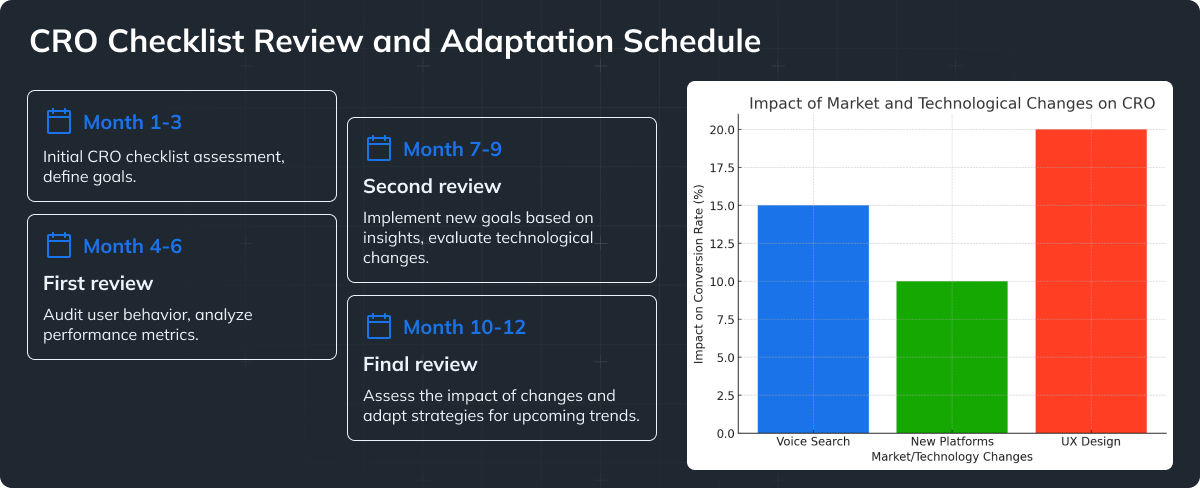
Establishing a Regular Review Schedule
Setting a review schedule means deciding on a timeframe like every four to six months to evaluate the CRO checklist. During reviews, check user behavior, performance metrics, and past efforts. This could involve audits or meetings to set new goals based on past insights. Regular checks ensure strategies stay focused on higher conversion rates and engagement.
Adapting to Market and Technological Changes
Adapting involves more than updates; it requires reacting to market and tech changes. For instance, adapting to voice search involves optimizing for natural speech. Keeping up with new platforms or improving UX design helps keep CRO updates forward-thinking. Collaboration across departments ensures smooth transitions and keeping up with trends helps maintain effective strategies.
Confused about updates? Book a free consultation for personalized guidance.
Utilizing a CRO Checklist to Identify User Experience Issues
Connecting UX Improvements with Conversion Metrics
Conversion metrics are impacted positively by UX improvements. A better call-to-action design can make a notable improvement in conversions. A better menu can lower bounce rates as users easily find what they need, leading to higher conversion. Analyzing these metrics offers proof of UX impact, prioritizing areas for improvement. Practical steps include tracking metric changes after UX updates, ensuring changes lead to better conversions and satisfaction.
Using User Journey Mapping as a Tool
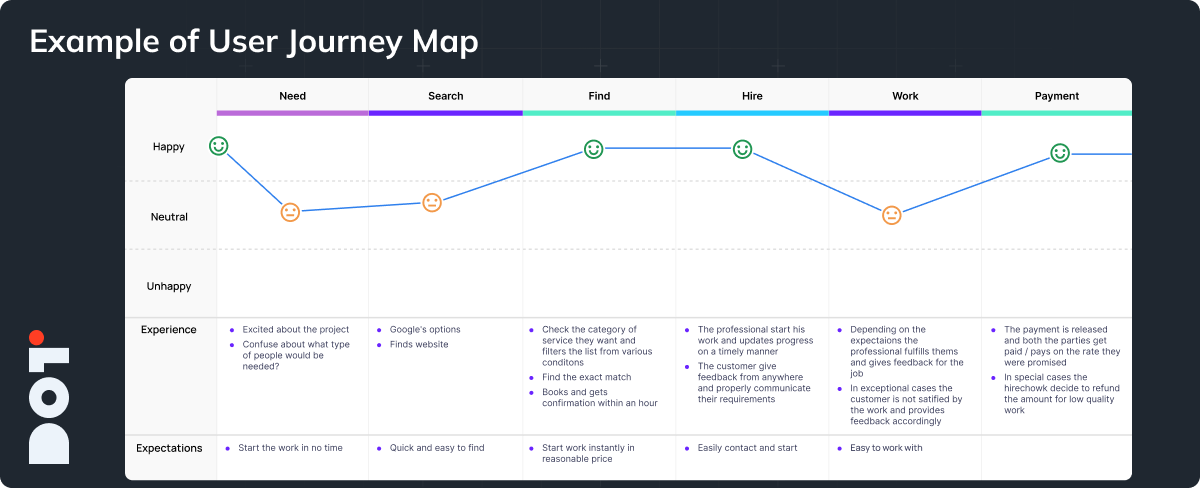
User journey mapping creates a visual map of the whole user experience, showing every step from the start to conversion. This identifies touchpoints and issues in user experience. Tools like Lucidchart help create these journey maps for teams to see where improvements are needed. This aligns efforts with insights into user behavior, streamlining conversions.
Example: CRO Checklist for an E-Commerce Website (Online Clothing Store)
1. Identify Key Website Elements
- Product Pages:
- Check product descriptions, images, and prices.
- Evaluate the placement and design of the “Add to Cart” button.
- Check product descriptions, images, and prices.
- Navigation & Menus:
- Ensure that menus are clear and intuitive for easy browsing.
- Ensure that menus are clear and intuitive for easy browsing.
- Shopping Cart & Checkout:
- Review the steps in the checkout process for potential drop-off points.
- Review the steps in the checkout process for potential drop-off points.
2. Set Up Analytics Tools
- Traffic Analysis:
- Use Google Analytics 4 to track page views, bounce rates, and exit pages.
- Use Google Analytics 4 to track page views, bounce rates, and exit pages.
- User Behavior Insights:
- Implement Hotjar for heatmaps and session recordings to see where users click and hesitate.
- Implement Hotjar for heatmaps and session recordings to see where users click and hesitate.
- Conversion Tracking:
- Set up goals in your analytics tools to monitor conversion rates from product page to checkout.
- Set up goals in your analytics tools to monitor conversion rates from product page to checkout.
3. Conduct A/B Testing
- Call-to-Action (CTA) Optimization:
- Test variations of the “Add to Cart” button (e.g., color, size, placement) using a tool like Optimizely.
- Test variations of the “Add to Cart” button (e.g., color, size, placement) using a tool like Optimizely.
- Page Layouts:
- Experiment with different product page layouts to see which design drives more sales.
- Experiment with different product page layouts to see which design drives more sales.
- Checkout Process:
- Try simplifying the checkout steps to reduce friction and measure the impact on completion rates.
- Try simplifying the checkout steps to reduce friction and measure the impact on completion rates.
4. Gather and Analyze User Feedback
- Surveys and Feedback Forms:
- Ask customers about their experience with the site, particularly focusing on any pain points.
- Ask customers about their experience with the site, particularly focusing on any pain points.
- User Journey Mapping:
- Create visual maps of user interactions to pinpoint where they drop off or face issues.
- Create visual maps of user interactions to pinpoint where they drop off or face issues.
5. Implement Improvements
- Optimize Based on Data:
- Use insights from analytics and testing to refine elements such as CTA buttons, page designs, and checkout flows.
- Use insights from analytics and testing to refine elements such as CTA buttons, page designs, and checkout flows.
- Adjust Inventory and Promotions:
- Tailor marketing and promotional strategies to better meet customer needs based on behavior patterns.
- Tailor marketing and promotional strategies to better meet customer needs based on behavior patterns.
By following this structured checklist, an online clothing store can effectively identify issues, test improvements, and implement changes that drive higher conversion rates and boost overall sales.
Crucial Elements of Your CRO Checklist
Key Components to Review
A complete CRO checklist should review core parts like content quality. Ensure content is engaging and meets user needs. Check call-to-action buttons for clarity, and ensure they provide clear next steps. Also, review site speed, mobile readiness, and accessibility for smooth operation.
Practical Steps for Implementation
For improvements, start with gathering data to identify issues. Set goals for changes and test each phase for effectiveness. An essential part of this process involves understanding how user inputs align with intended outcomes. User feedback and analytics are vital to make sure adjustments align with user behavior. Use tools like A/B tests to ensure changes lead to real improvements in conversion rates.
Q&A Session with Dot Analytics. CRO Checklist
How do I get started on building a solid CRO checklist for my site?
Begin by mapping out your customer journey. Identify the key pages and elements—like your homepage, product pages, and checkout process—that directly impact conversions. Then, list potential improvements for each area and set clear, measurable goals. This groundwork sets you up for targeted testing and ongoing refinement.
If my budget is tight, which parts of my website should I focus on first?
Focus on high-impact areas. Typically, the landing pages and checkout process are your best bets since they directly influence conversion rates. Use low-cost or free analytics tools to pinpoint the biggest friction points, and start with changes that promise the most immediate improvements.
What are the best tools to track my website’s performance without overcomplicating things?
A good starting point is Google Analytics 4 for overall traffic and performance insights. Pair it with visual tools like Hotjar or Crazy Egg to see how users interact with your pages through heatmaps and session recordings. These tools provide a balanced mix of data without overwhelming you with complexity.
How can I gather real feedback from users to see where my site might be falling short?
Use a combination of surveys, on-site feedback tools, and usability tests. Platforms like SurveyMonkey or Google Forms can capture direct user opinions, while session recordings and heatmaps offer a behind-the-scenes look at user behavior. This mix of qualitative and quantitative data helps you pinpoint specific issues.
What’s the best way to balance making my site look good with making sure it converts?
Good design should enhance usability. Ensure that your site looks attractive while also guiding users effortlessly toward your call-to-action. A/B testing different design elements—like button colors or layout changes—will show you what not only looks appealing but also drives conversions.
How frequently should I update my checklist to keep up with changing trends and user habits?
Review your CRO checklist every three to six months. The digital landscape evolves quickly, so regular updates help you stay aligned with new trends and shifting user behaviors. Continuous testing and feedback will signal when it’s time to tweak your strategies.
What common mistakes should I avoid when rolling out a CRO strategy?
Avoid trying to change everything at once. Don’t rely on gut feelings—use data to guide your decisions. Over-optimizing one part of your site can hurt another, so aim for balanced, incremental improvements. Testing one change at a time ensures you know what’s working and what isn’t.
Can I implement these strategies step by step without disrupting my current setup?
Absolutely. Start with a pilot project or focus on one section of your site at a time. A phased approach lets you test and refine changes gradually, ensuring you see positive results without overhauling your entire system at once.
Conclusion
Importance of Regular Updates with a CRO Checklist
Regular updates keep a CRO checklist effective in a changing digital world. Adapting continuously to market and tech shifts ensures strategies stay effective.
Increasing conversion rates is an ongoing process that needs to focus on user behavior and testing methods. Align each shift with bigger business goals, using user engagement and feedback for success.
60 responses to “CRO Checklist: Ensure Your Optimization Strategy Is Comprehensive”
-
Very good
-
Good
-
Hi there to all, please update post on a regular basis. It carries pleasant stuff.
-
Thank you for these ideas. Such a kind contribution to the topic. I enjoy.
-
Do you provide SEO analysis?
-
Grand overview!!!
-
Agree with previous comment!
-
I very delighted to find this internet site on bing, saved it to fav
-
Thank you.
-
Clear explanation of CRO optimization strategy.
-
I appreciate you sharing this blog post. Thanks Again. Cool.
-
Translate this new article to Turkish please.
-
Nice post. I learn something totally new.
-
For Designers, for Marketers – Analyze the right way!
-
CRO Made Easy is lovely idea, but in the reality it is not.
-
Hello! I’m Ricky Sanford developer of Aviator APK. Used your tips for marketing optimiztion, thanks.
-
Very informative article at this time.
-
This can be applied in igaming sector.
-
Your blog is a treasure trove of valuable insights and thought-provoking commentary. Your dedication to your craft is evident in every word you write. Keep up the fantastic work!
-
Usually I do not read article on blogs however I would like to say thanks quite nice post
-
Your writing has a way of resonating with my own ideas. I appreciate the honesty and authenticity you bring to every post. Thank you for sharing your journey with us.
-
I have been surfing online more than 3 hours today yet I never found any interesting article like yours It is pretty worth enough for me In my opinion if all web owners and bloggers made good content as you did the web will be much more useful than ever before
-
hi I need a specialist in this area to resolve my problem. Wrote you on email
-
Your ability to distill complex concepts is truly remarkable. I always come away from your blog feeling enlightened and inspired. Keep up the phenomenal work!
-
Thanks for providing a clear itinerary.
-
No one else know such detailed about my trouble You are incredible Thanks
-
Hello! I want to say that this post include almost all significant infos
-
Your thoughtful analysis and insightful commentary never fail. Keep up the amazing work!
-
Your unique perspective and engaging style set you apart from the crowd. Thank you for sharing your talents with us.
-
This is really interesting, You’re a very skilled blogger. I’ve joined your feed and look forward to seeking more of your posts. Also, I’ve shared your site in my social networks! Thank you!
-
Great article, thanks for sharing such valuable insights! 🙌 I really appreciate the way you explained the topic so clearly and made it easy to understand.
-
Wonderful beat
-
It is pretty worth enough for me!
-
Thank you for the auspicious writeup!!!
-
What i dont understood is in reality how youre now not really a lot more smartlyfavored than you might be.
-
Thank you I have just been searching for information and yours is the best I have found out so far
-
I think that you can do with a few pics to drive the message home a little bit but instead of that this is excellent blog A fantastic read Ill certainly be back
-
Its like you read my mind
-
Your thoughtful analysis and insightful commentary never fail to leave a lasting impression. Thank you for sharing your wisdom with us.
-
Your dedication to your craft is evident in every word you write. Keep up the fantastic work!
-
I just wanted to express my gratitude for the valuable insights you provide. Your expertise shines through in every word, and I’m grateful for the opportunity to learn from you.
-
Somebody essentially lend a hand to make the research you made. Excellent job!
-
Your blog is a testament to your dedication to your craft. Thank you.
-
Your writing has a way of making even the most complex topics accessible and engaging. I’m constantly impressed by your ability to distill complicated concepts into easy-to-understand language.
-
Your website loads up very slow. What web host are you using? lol
-
The overall look of your site is great as well as the content
-
I am attempting to improve my web site. I use some of your ideas.
-
Your passion for your subject matter shines, and it’s clear that you genuinely care about making a positive impact on your readers. Thank you!
-
Excellent job!!!
-
Thanks I have just been looking for information about this subject for a long time and yours is the best Ive discovered till now However what in regards to the bottom line Are you certain in regards to the supply
-
Lots of useful info here and obviously thanks to your effort.
-
I’m continually impressed by the depth of your knowledge and the clarity of your writing.
-
Your own stuffs excellent
-
By the way how could we communicate. ahah)
-
Thank you for sharing your journey with us.
-
I really enjoyed the standard information a person supply to your visitors
-
Obviously you need to test the spelling
-
After reading I’m feeling enlightened and inspired. Keep up the phenomenal work!
-
Theres an issue together with your site in internet explorer
-
I need an expert in this space to unravel my problem May be that is you Taking a look forward to see you
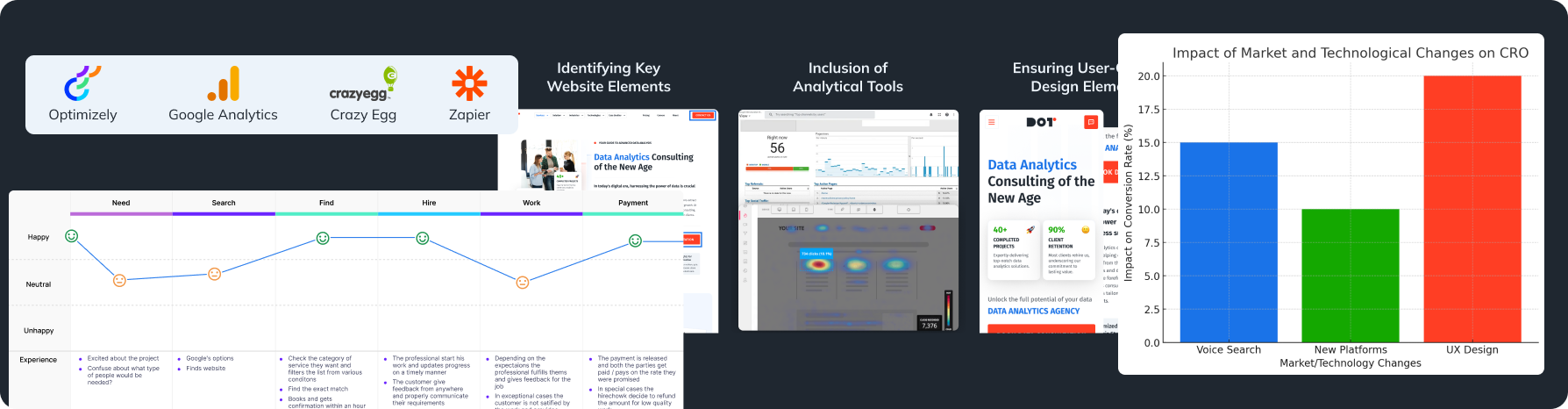

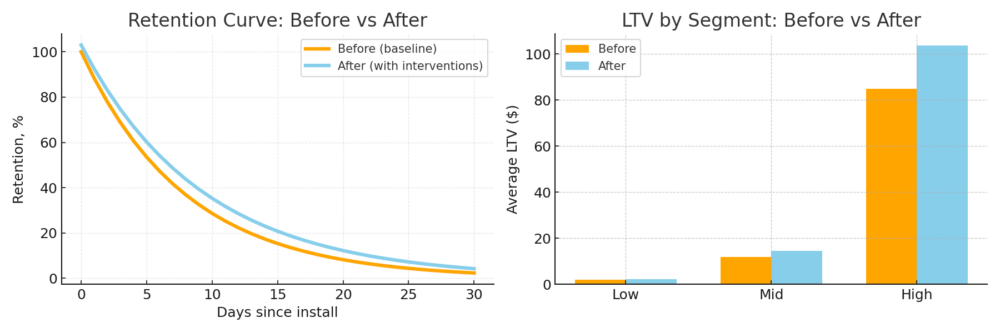
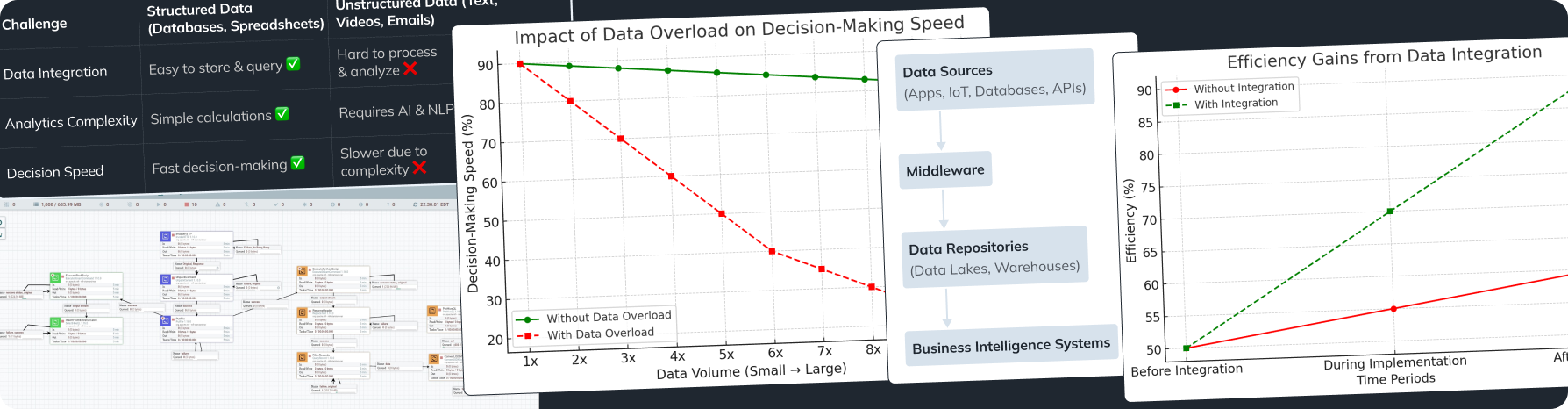
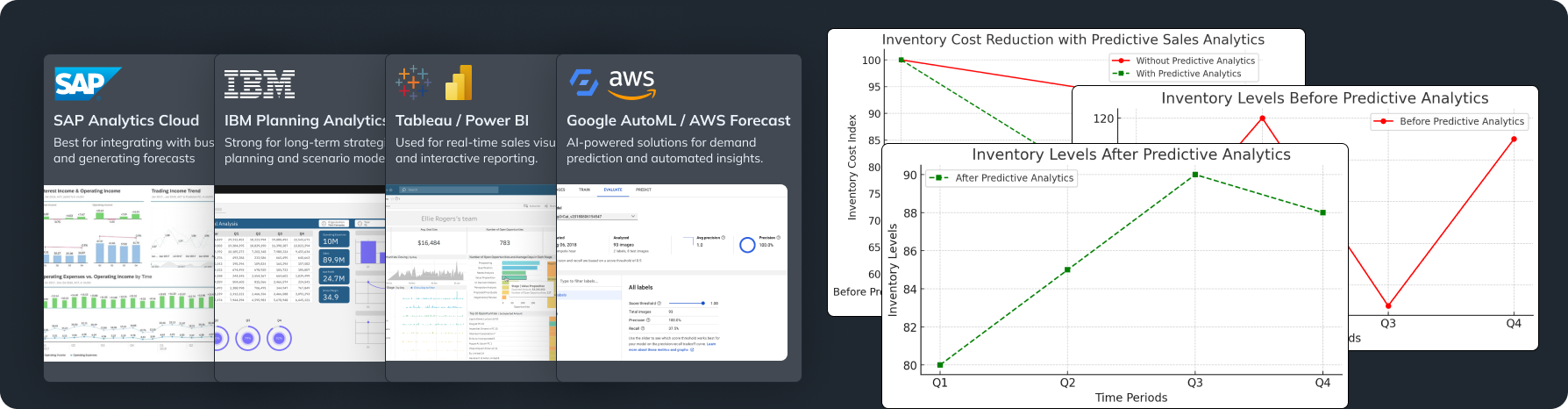

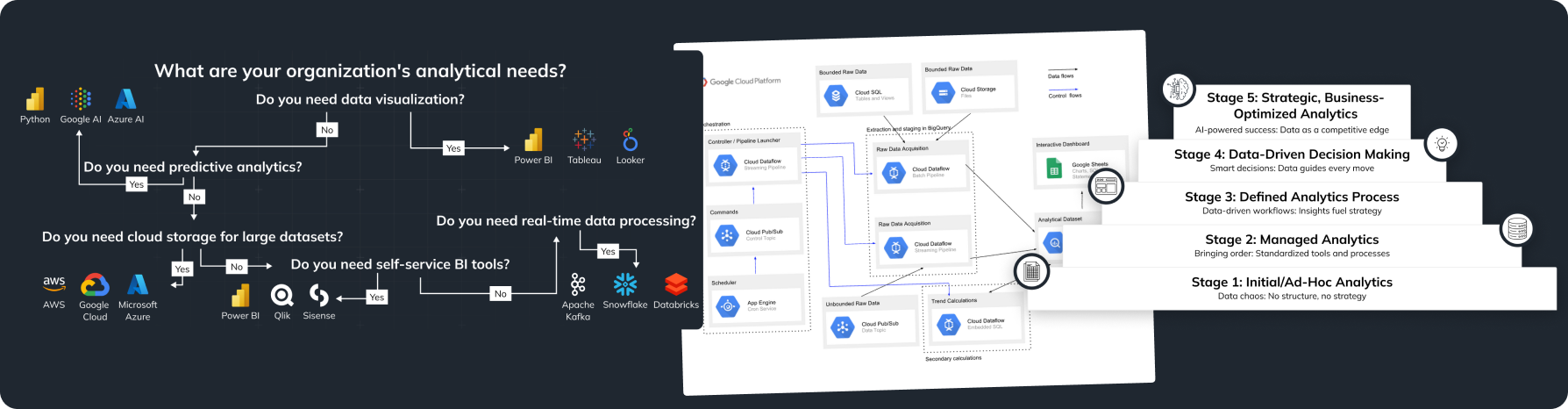

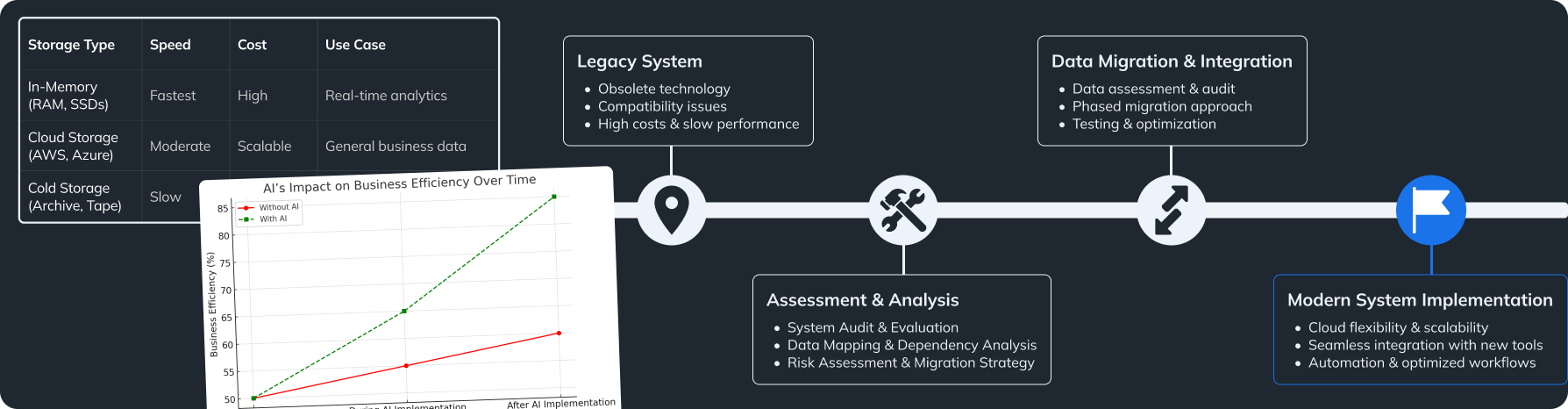
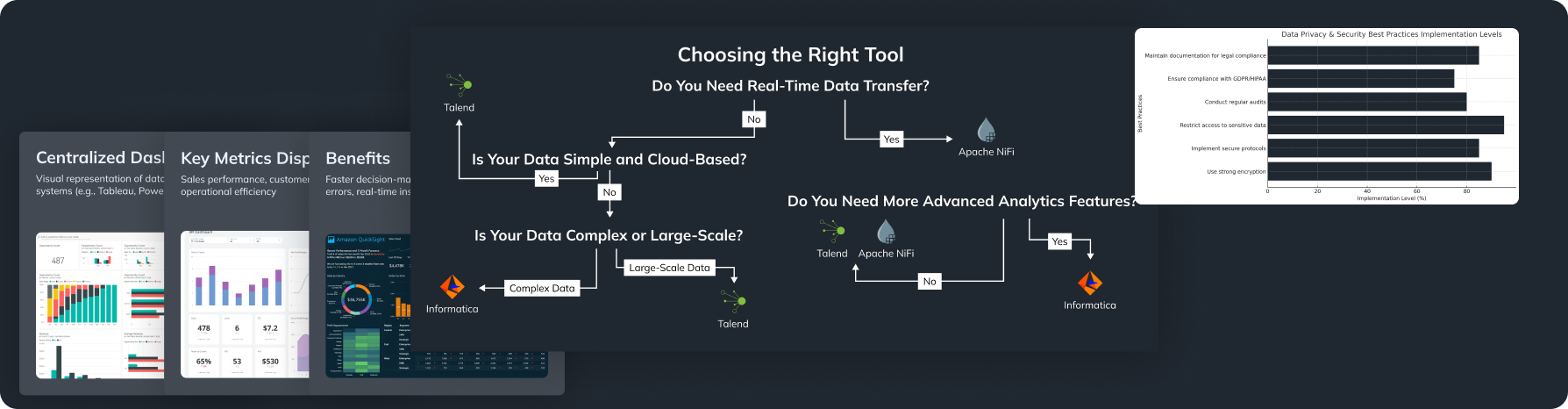
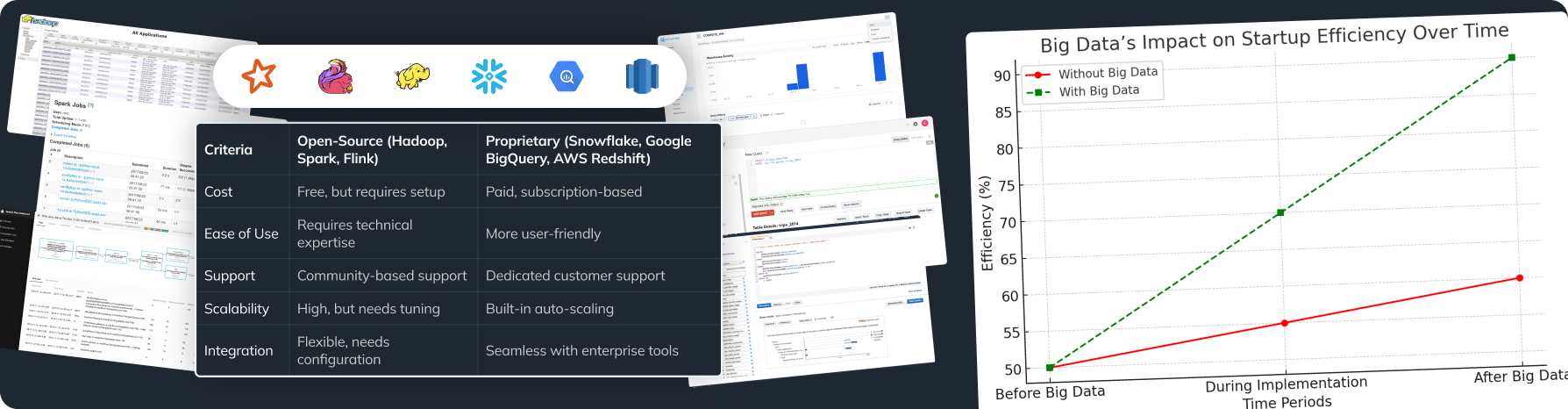

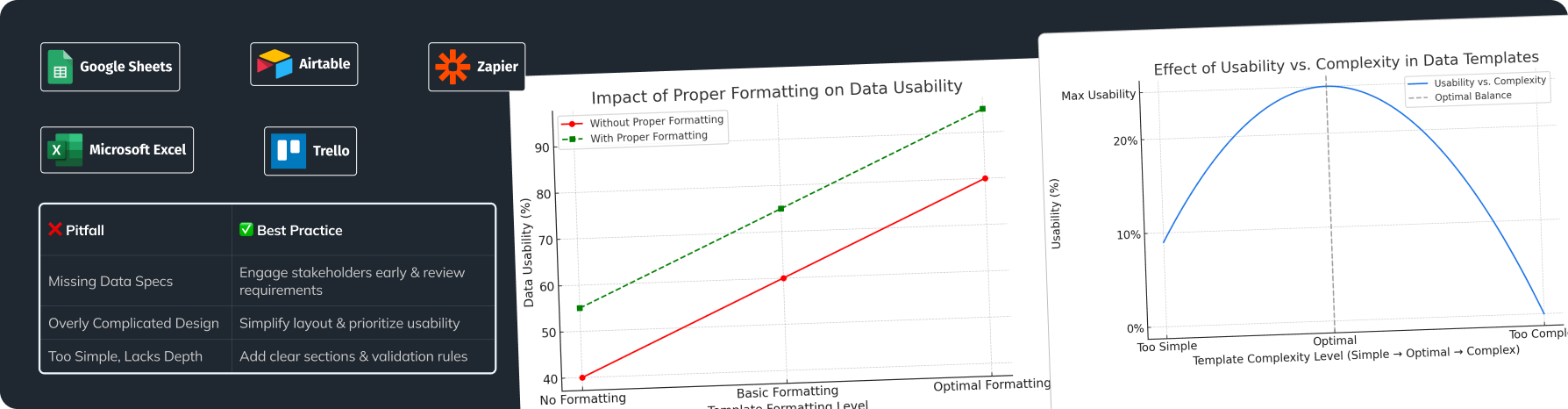
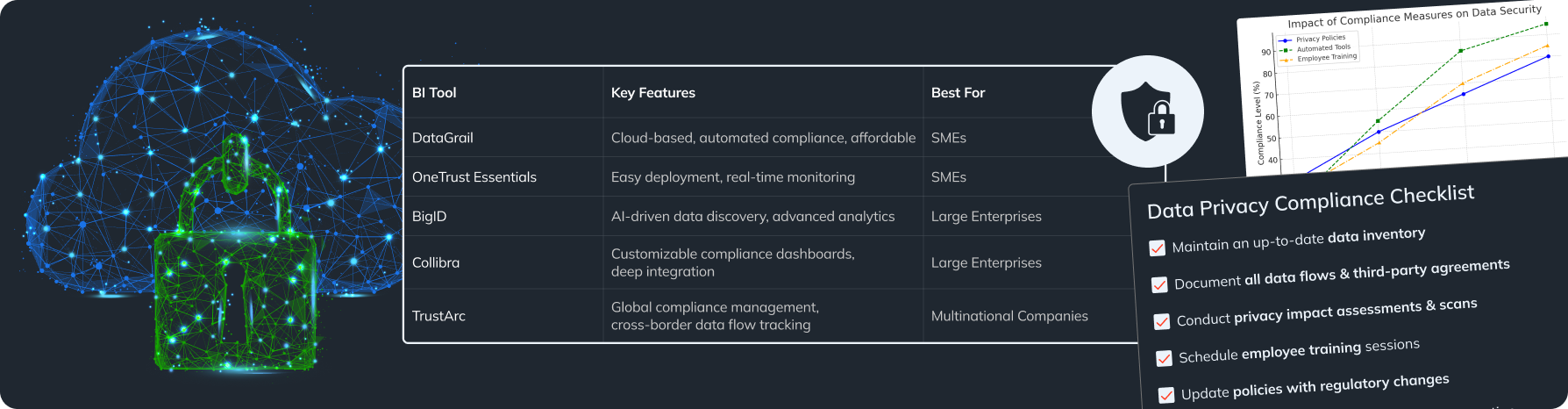
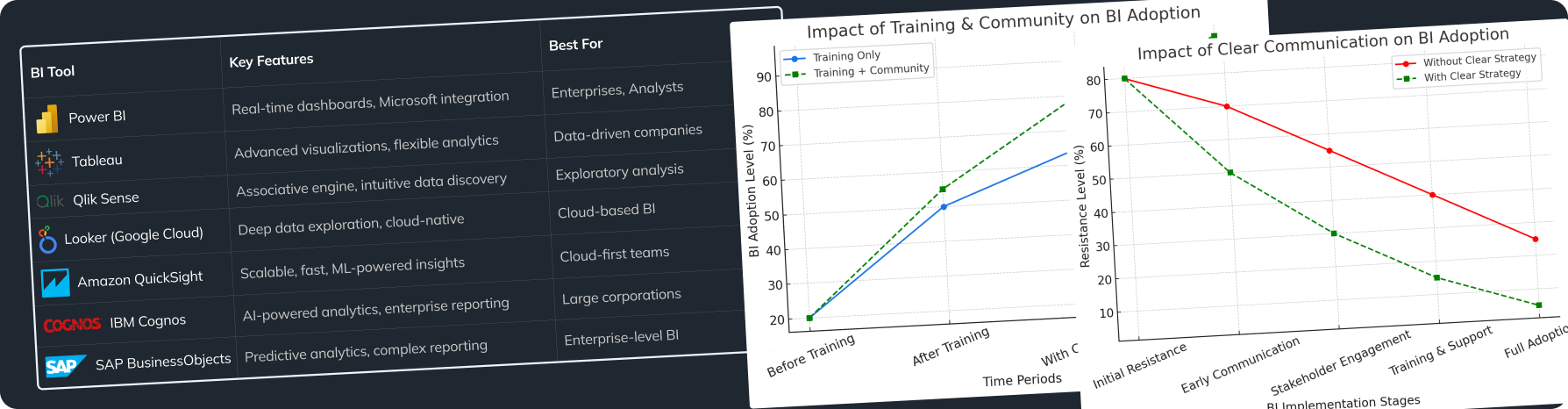
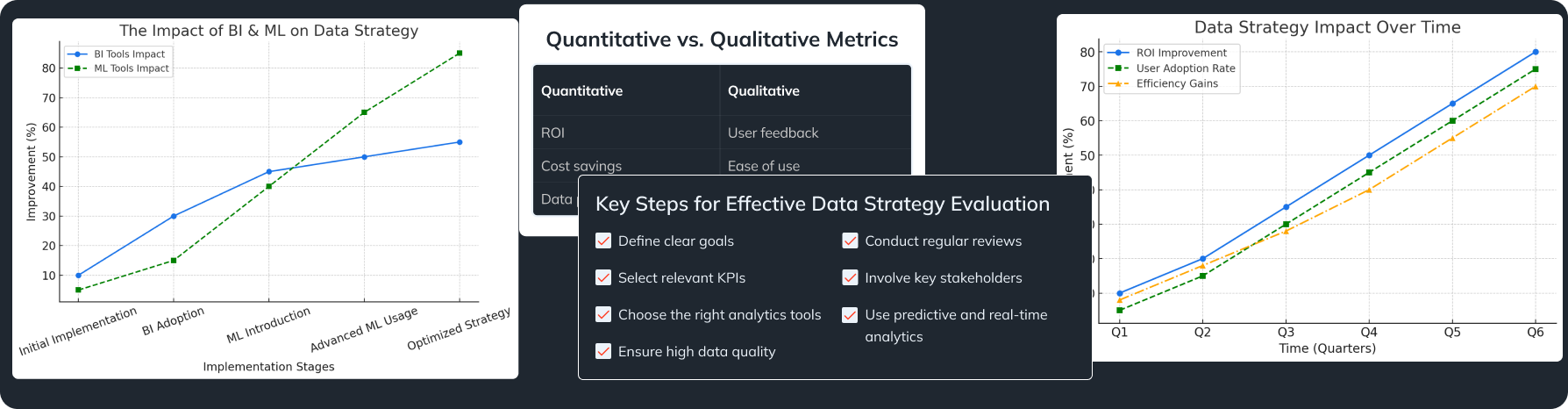
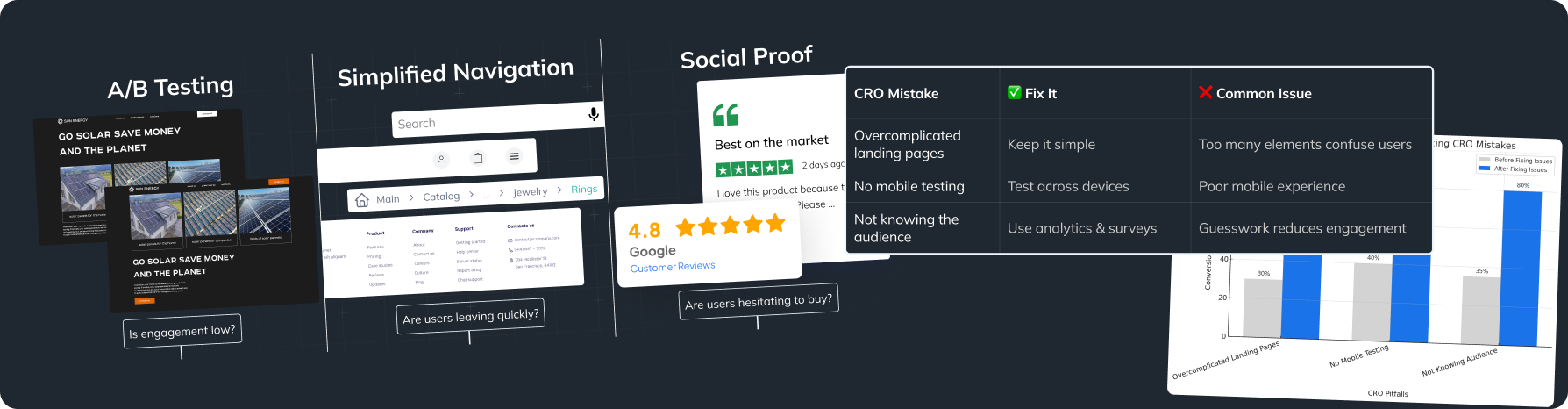
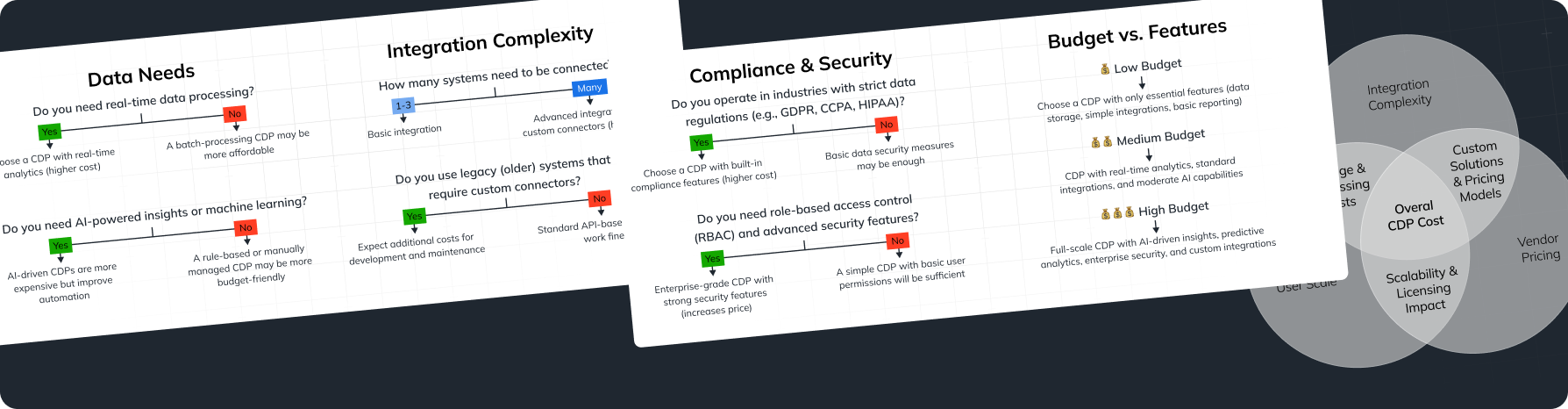
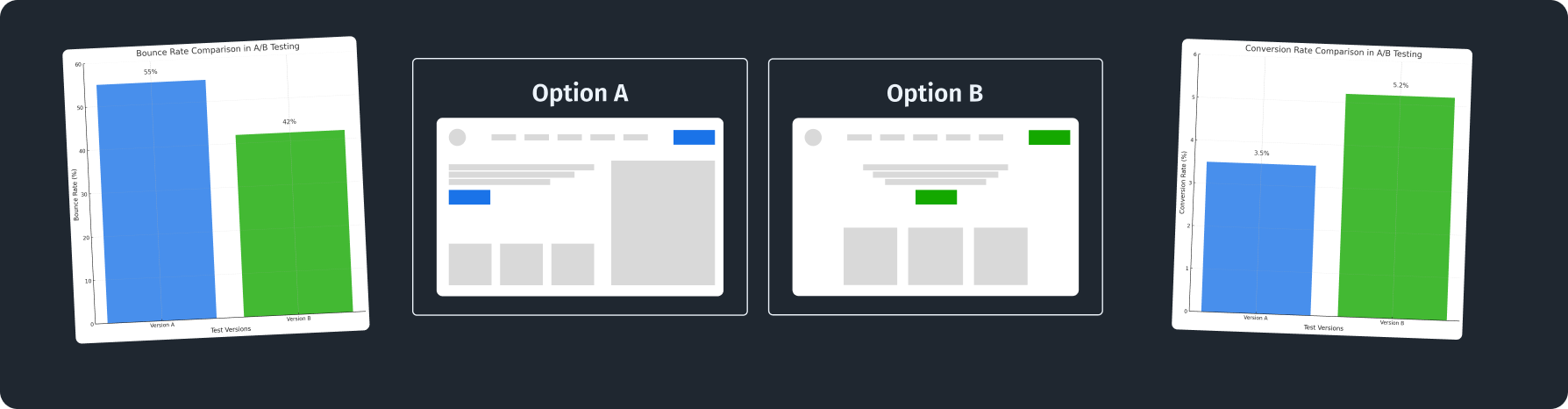
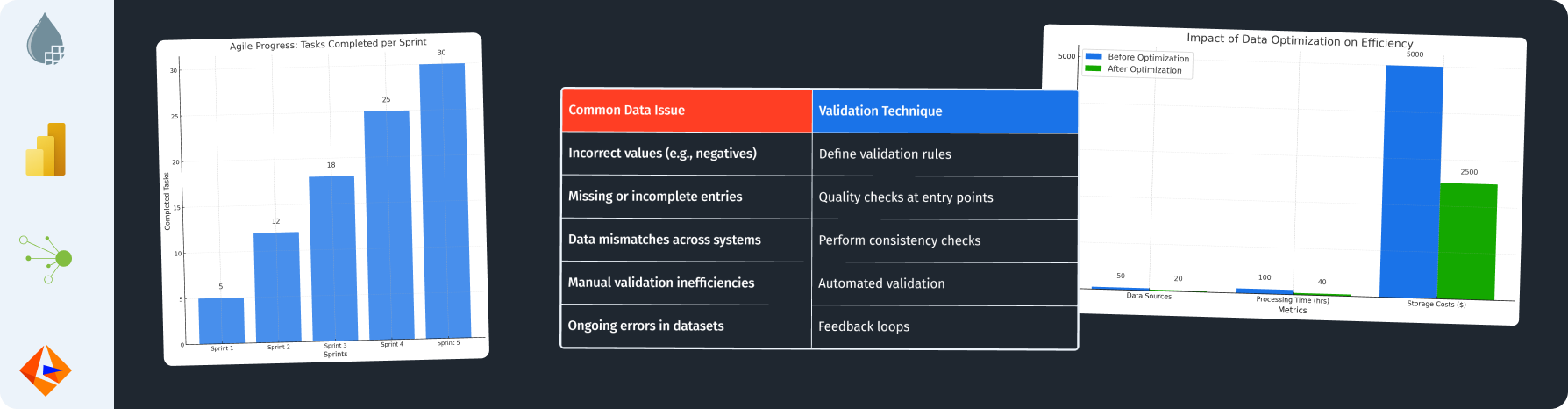

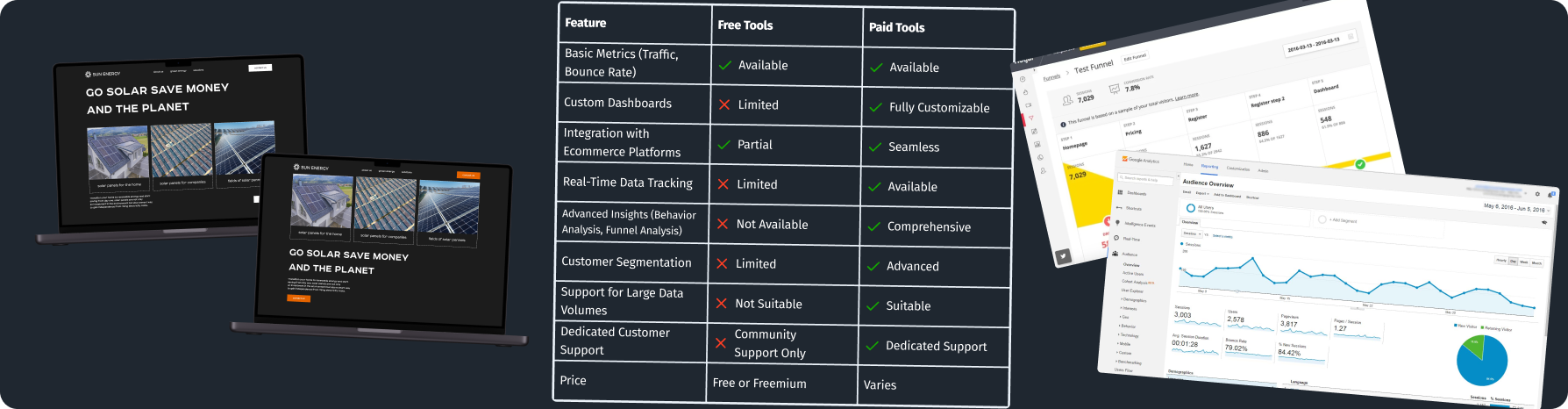
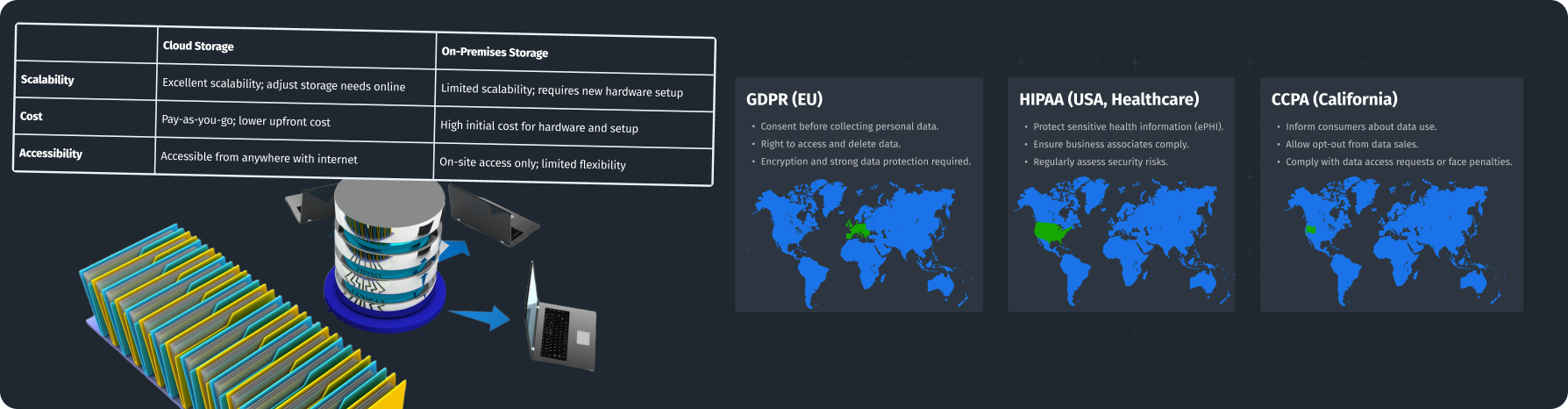
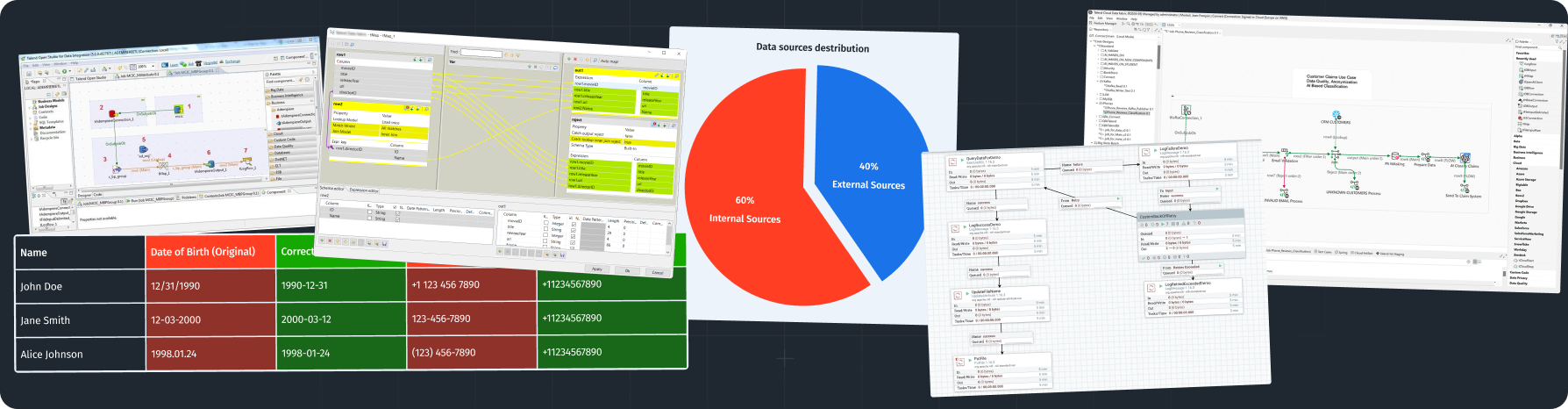
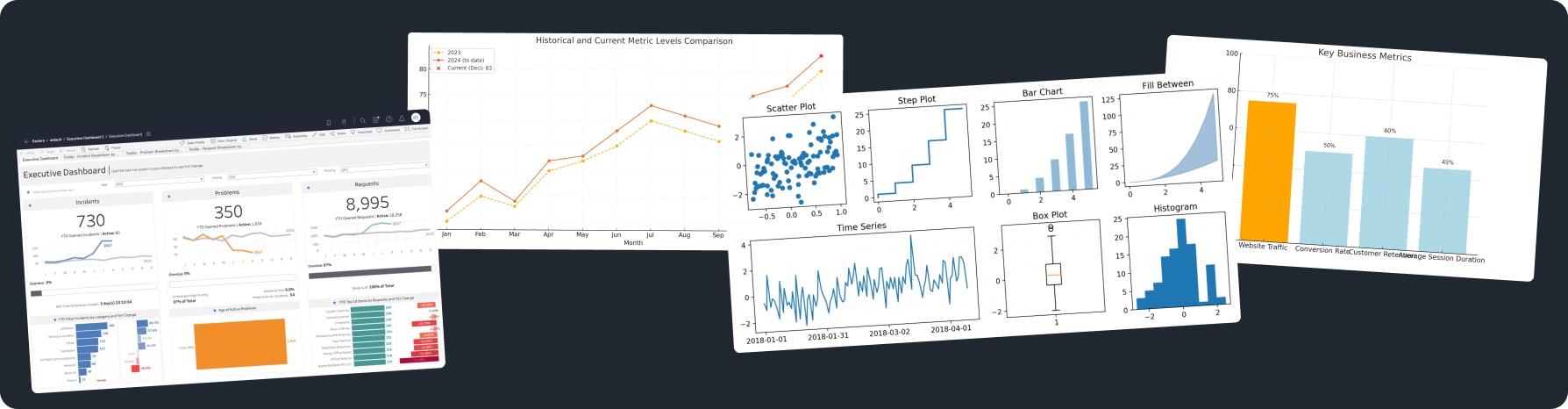

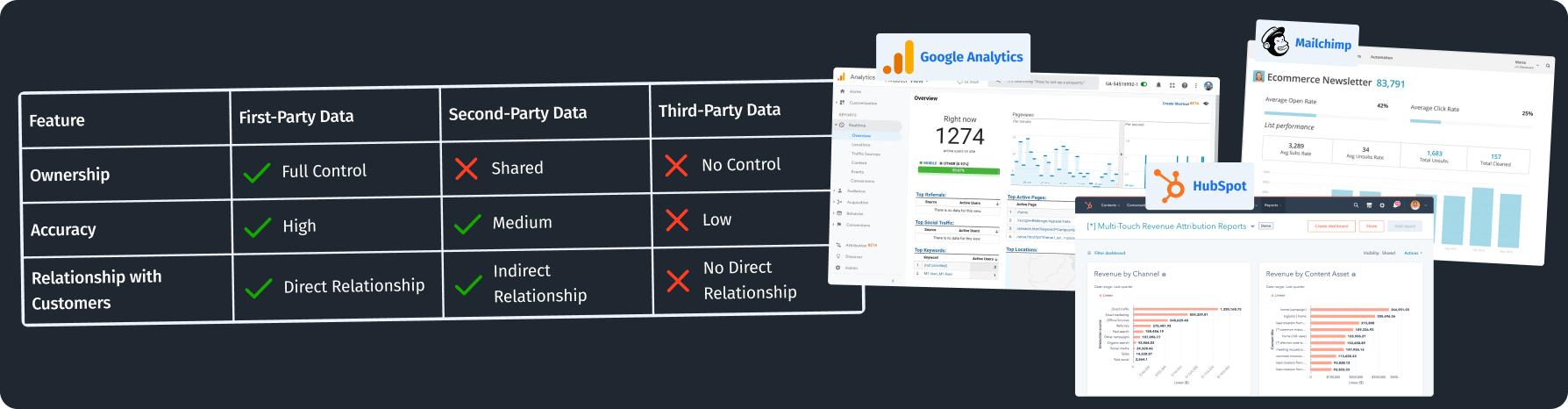
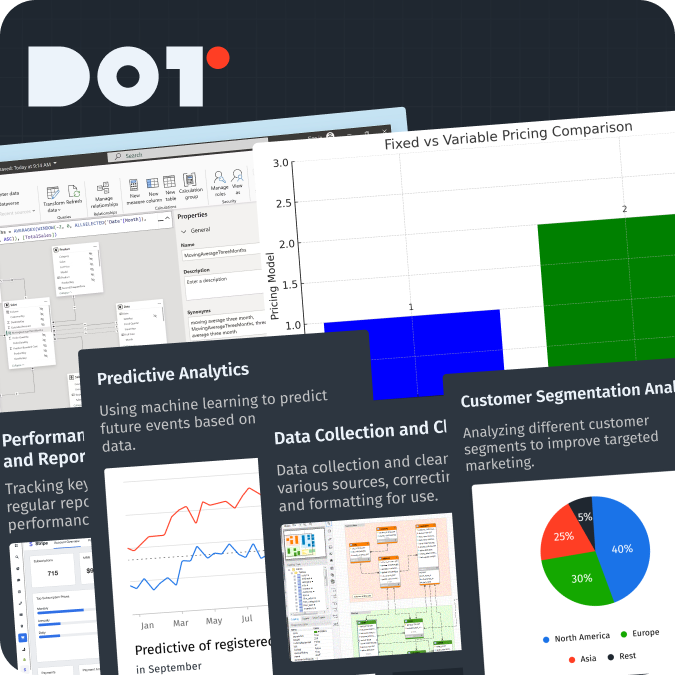

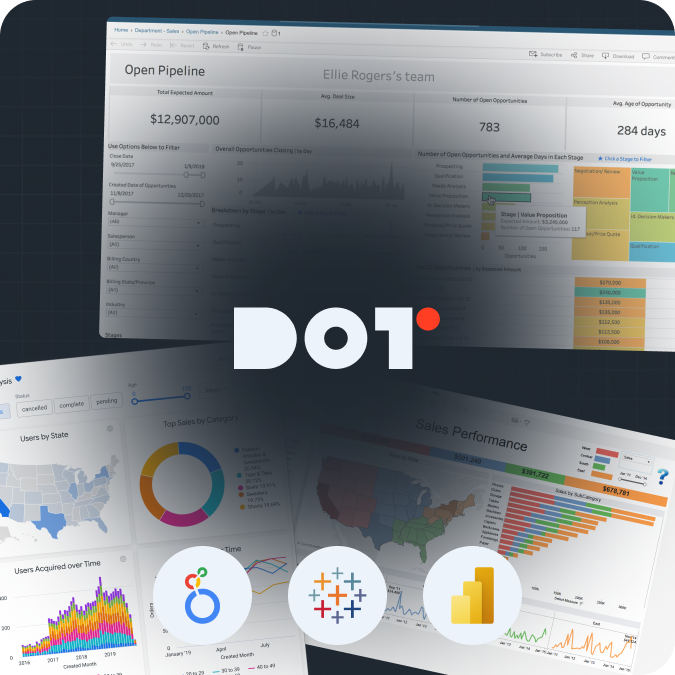



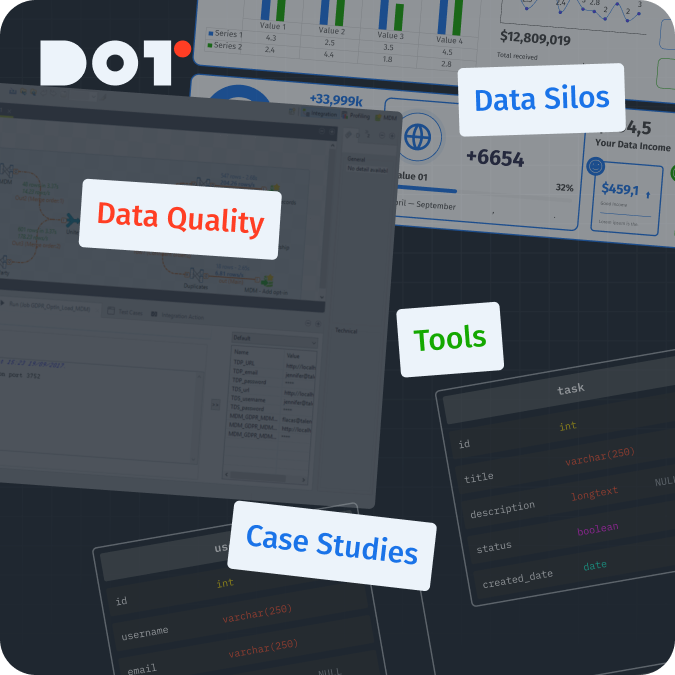



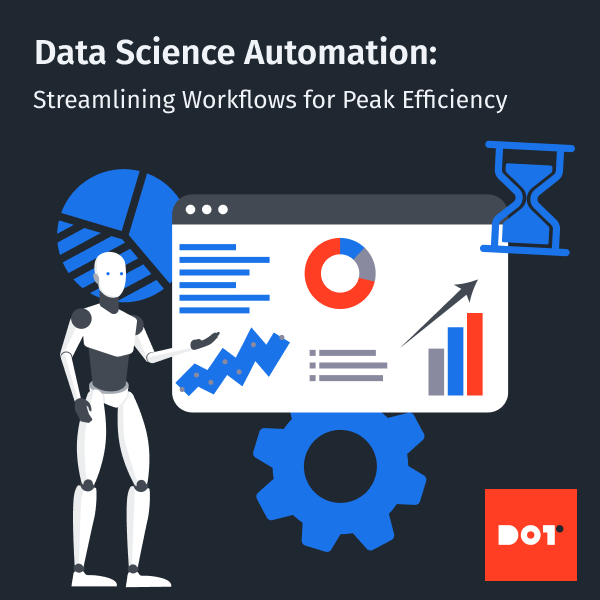
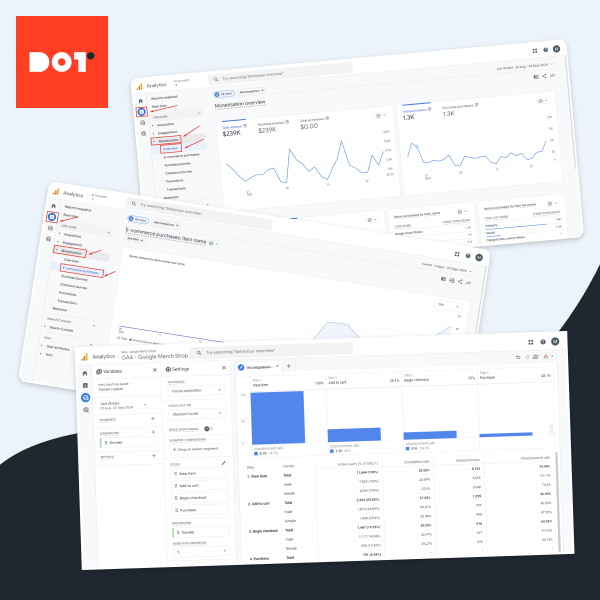
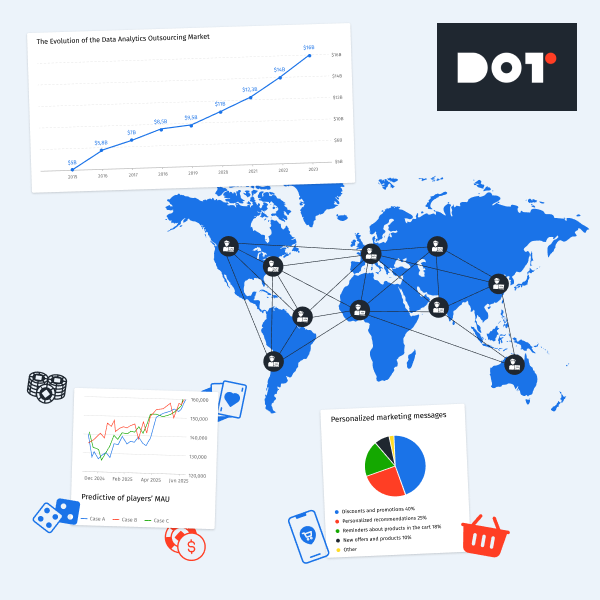


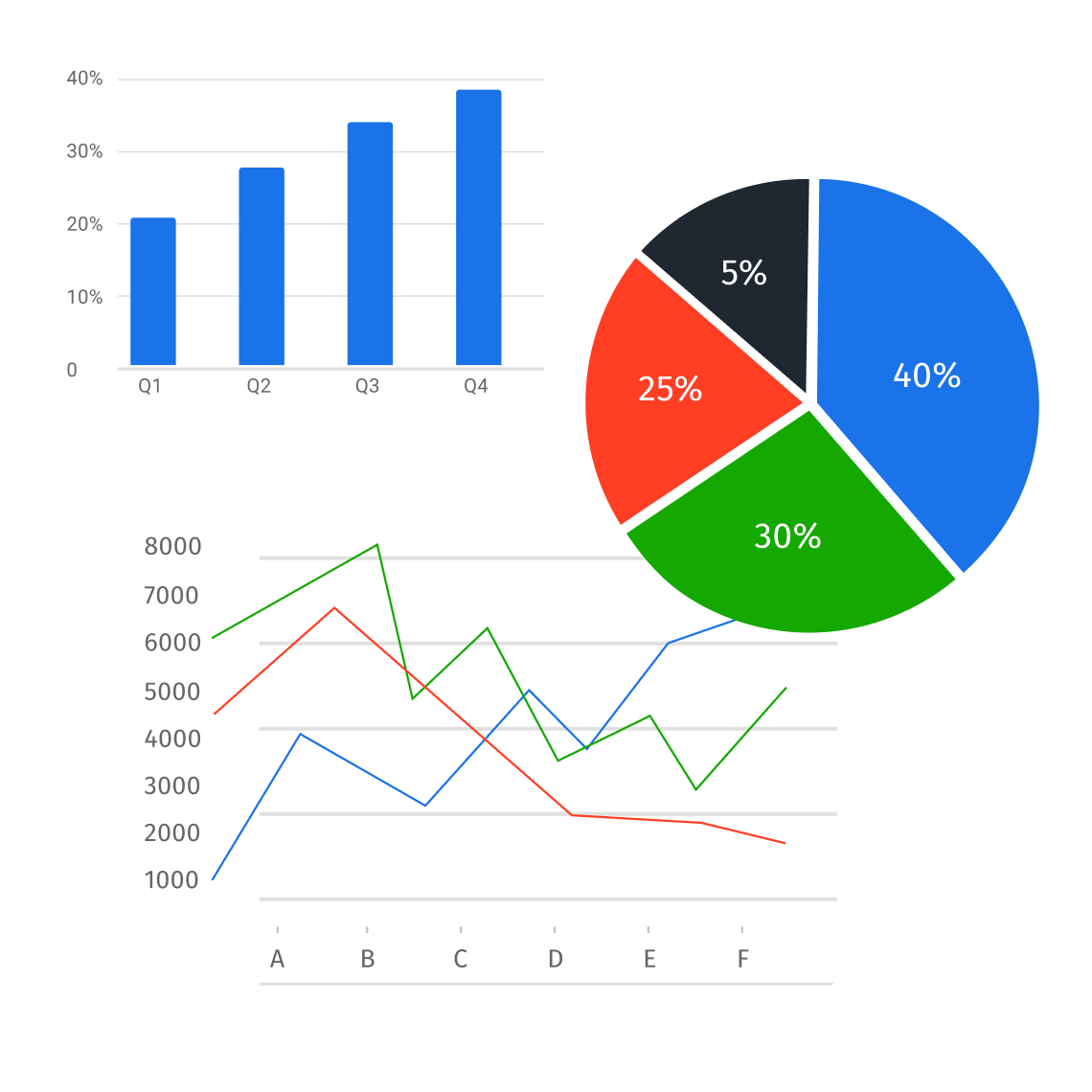
Leave a Reply